
The bundle feature on Poshmark is probably ones of the best features available on the app. It allows you to purchase multiple items from the same seller at once and also allows you to save money on shipping. So it’s a win-win for everyone! Based on popular demand, I thought that for today’s post, that I would share everything that you need to know about bundles on the Poshmark app.
The Basics:
How to Bundle Items While Shopping
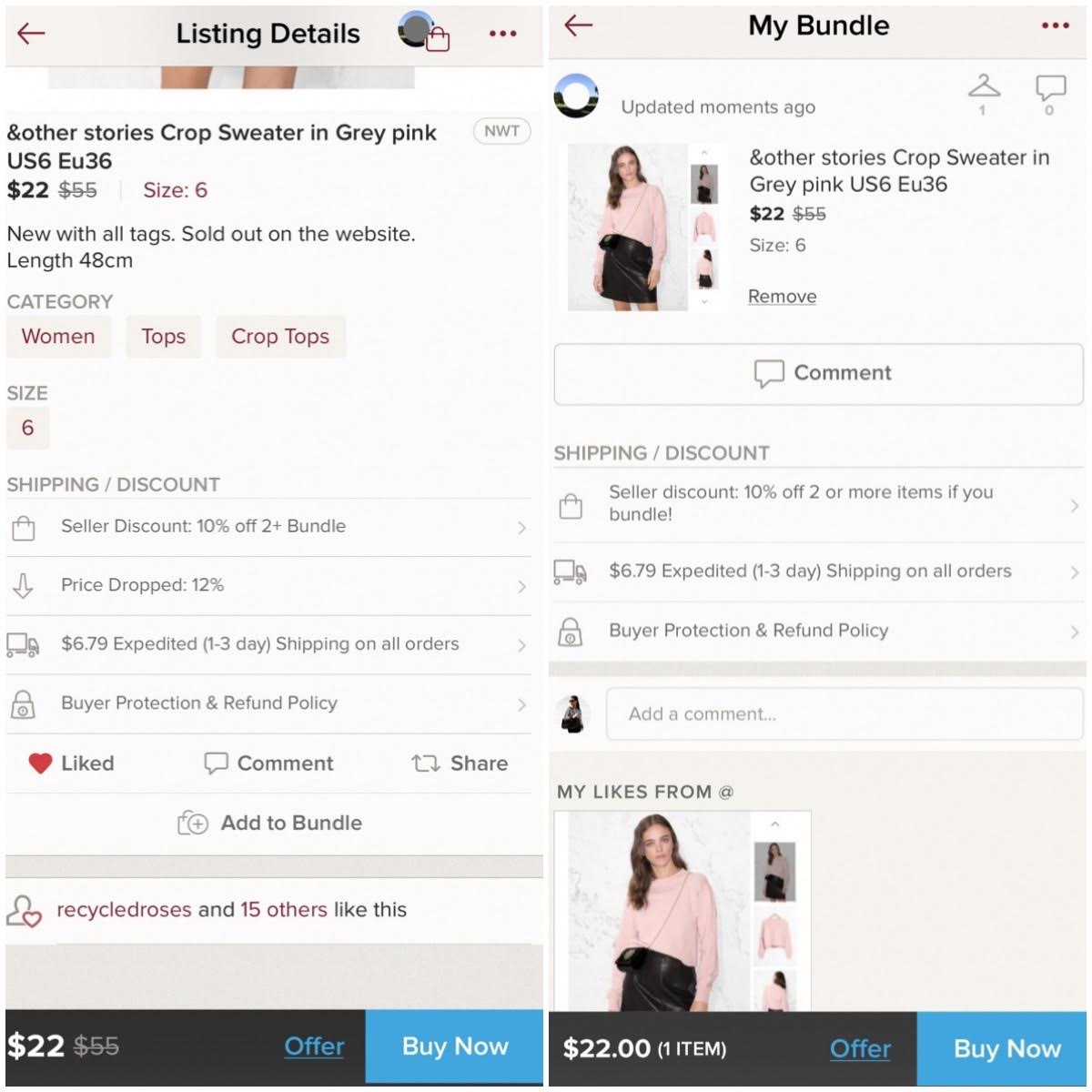
Step 1: To create a bundle, click on the Add to Bundle button on the item that you are interested in purchasing. Repeat this step for all items that you are interested from that seller.
Step 2: Once you’ve added all of the items that you are interested in purchasing into your Bundle, click the Buy Now button within the Bundle or make an offer.
Step 3: Once you’re ready, press the Submit Order button and you’re purchase is good to go!
How to View All of Your Bundles
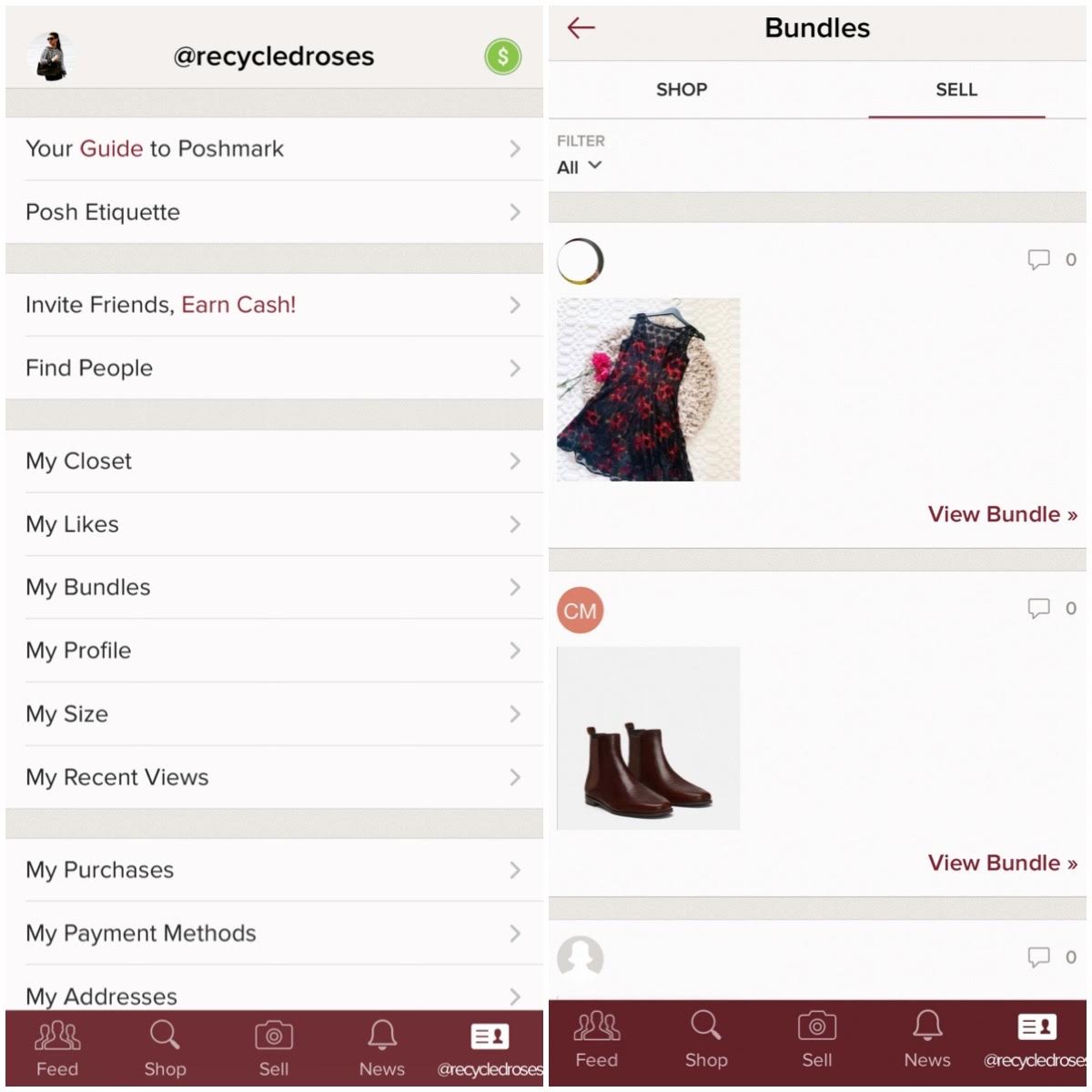
To view all of your Bundles, head on over to your Poshmark closet and click on the Bundle button on the top right hand corner next to your name. There will be 2 tabs to choose from: (1) Shop and (2) Sell. The Shop tab will show all bundles from your sellers and the Sell tab will show bundles created from items in your closet.
How Do I Add a Bundle Discount to My Closet?
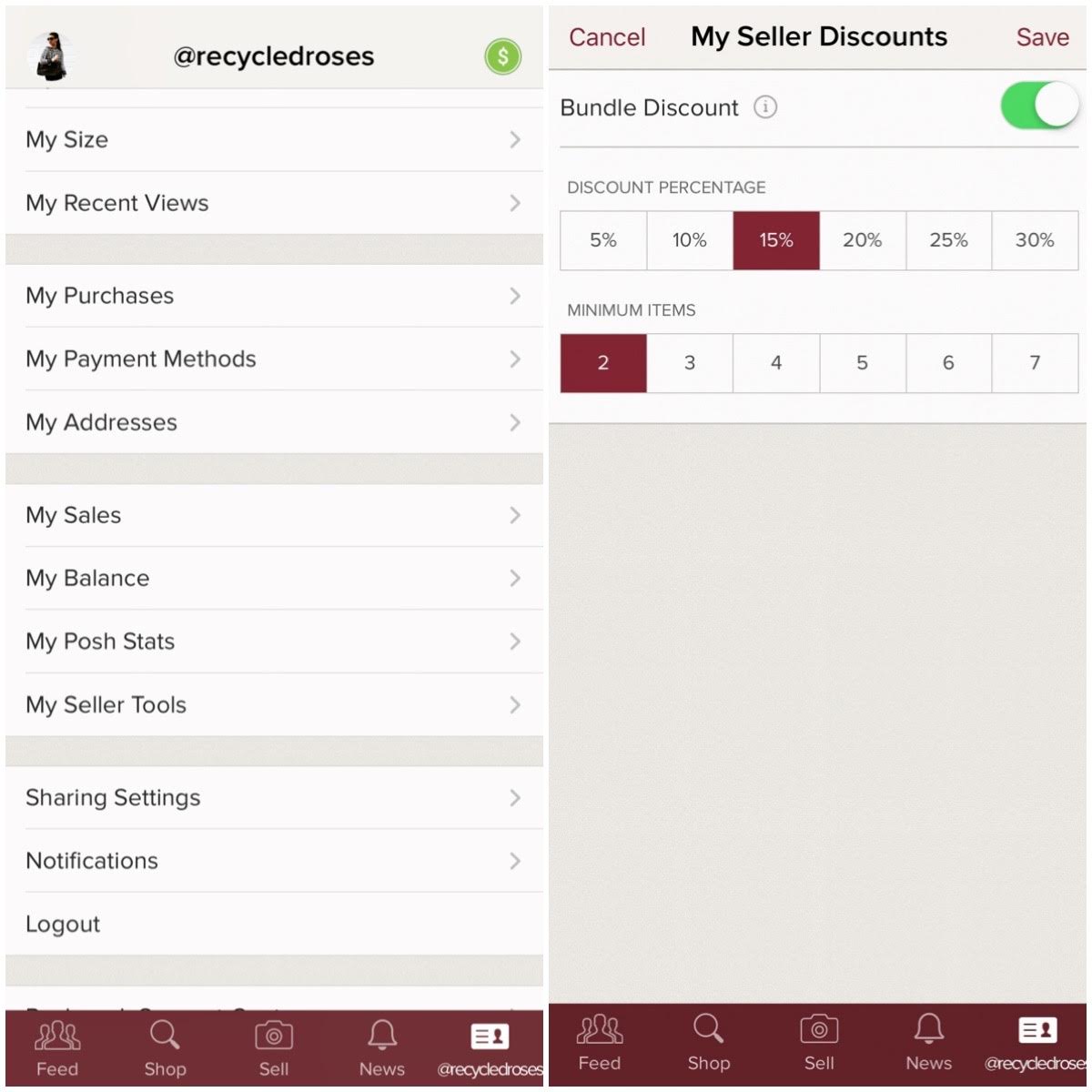
Head on over to your Account Tab, click on My Seller Tools, then to My Seller Discount, and then to Bundle Discount in my listings. This discount will be added automatically when someone creates a Bundle.
How Do I Directly Share an Item to an Existing Bundle?
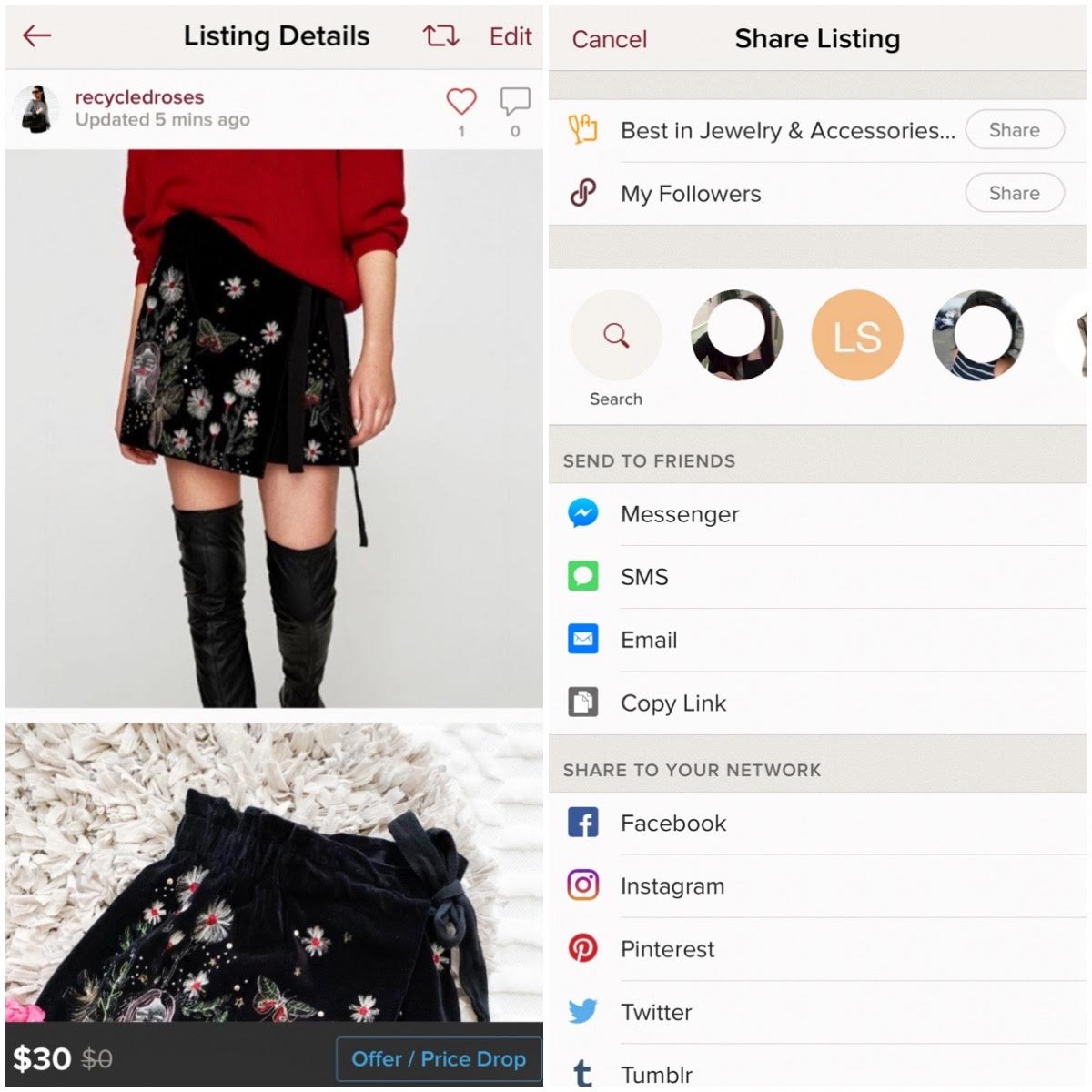
Step 1: Find the item that you looking to share in your closet
Step 2: Under the item’s listing, click on the share button
Step 3: Share that item to the desired Posher by typing in his or her username
Q: Why Do People Add Items to a Bundle But Not Purchase the Items or Make an Offer?
A: I have found from experience that people either do this because they hit the wrong button (it happens to the best of us) or they want you to make a private offer. To avoid presenting you with an insulting or low-ball offer, people want to test the waters to see what the lowest you will take for an item is. Also, it is worth noting that some people use this feature as a bookmark for a closet they like.
Q: As a Seller, Can I Create a Bundle for my Buyers?
A: YES!! As a seller, you can create a Bundle for your buyers and here’s how:
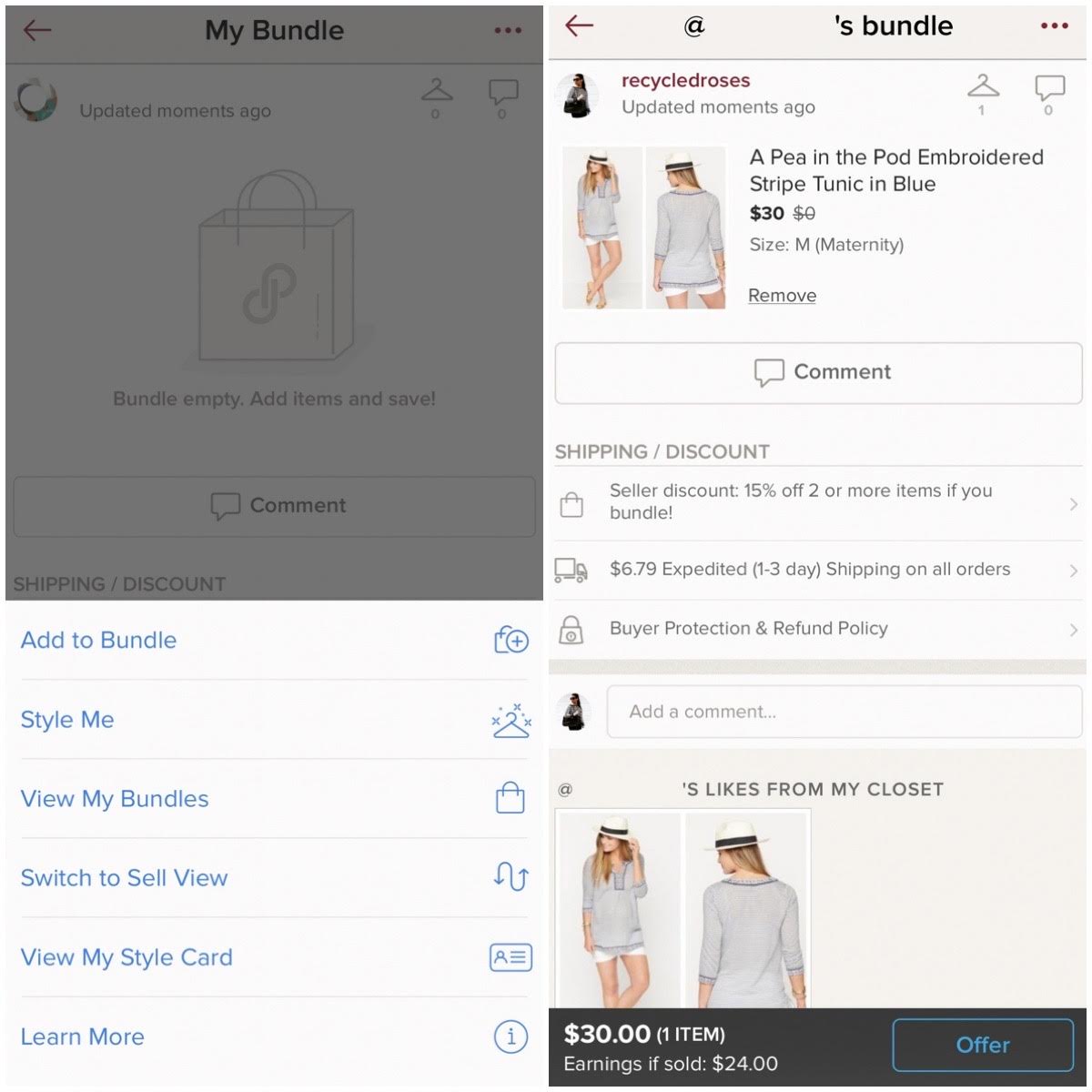
Step 1: Head on over to the buyers closet and locate the Bundle button on the top of their closet (it looks like a box).
Step 2: After clicking on the Bundle button, click on the 3 small dots in upper right hand corner of the screen and switch to Sell view.
Step 3: Next click on the “+Share to Bundle” and continue to do this with items from your closet and/or the buyer’s likes. You will be brought back to your closet during this step. Repeat the above steps until the Bundle is complete.
Step 4: Click back to the original settings and a Bundle should appear and you can make an offer.
And there you have it! Everything that you need to know about the bundle feature on Poshmark! If you have any questions or need any help, please feel free to reach out to me! I am always willing to help!
If you don’t already, be sure to check out my Instagram for more Reselling Tips at @ RecycledRosesGuide (Click HERE)
To get email notifications for my next blog post and to receive a Reseller Recap Every Friday, sign up for my emails below:
Baci,
Bianca Ida
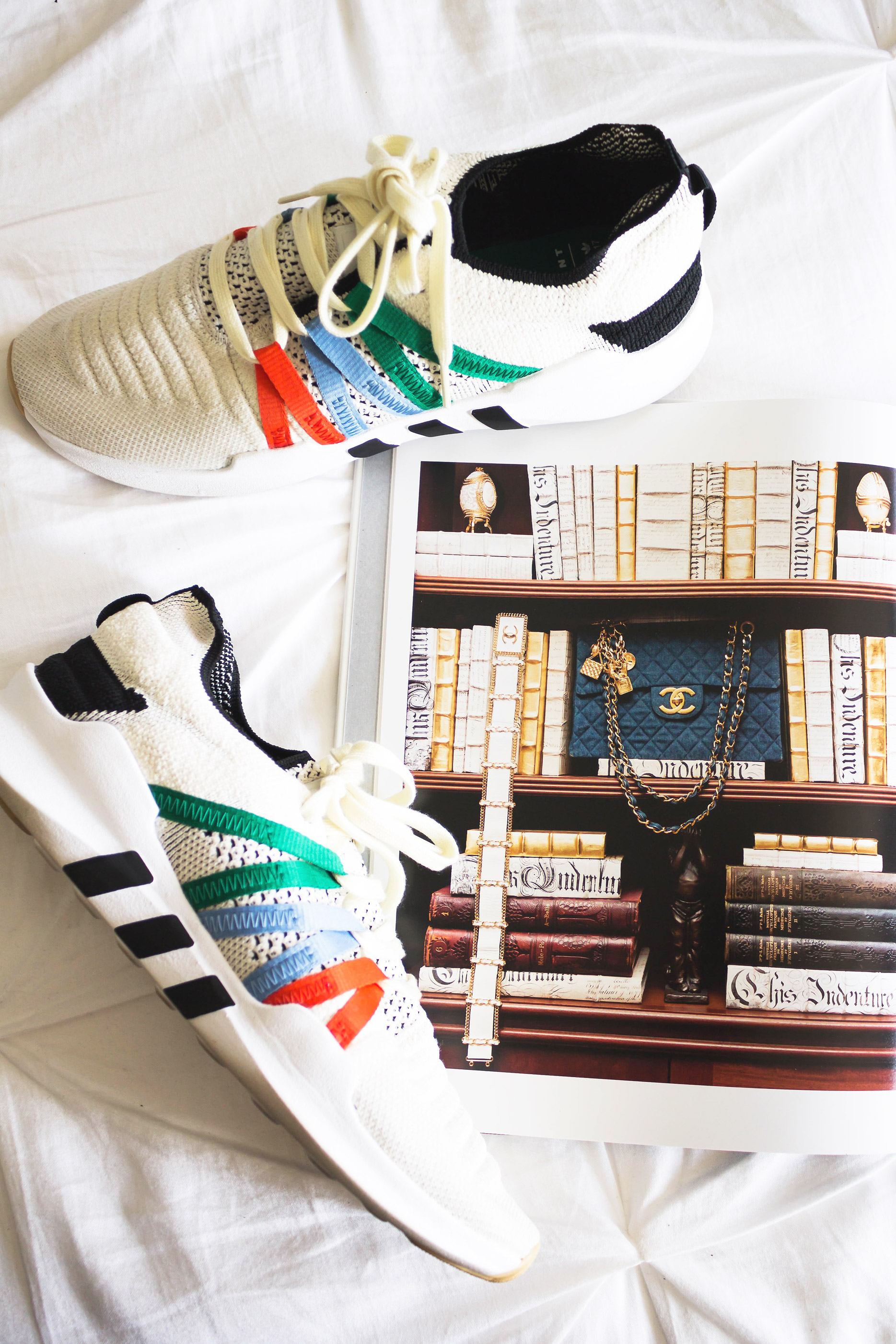
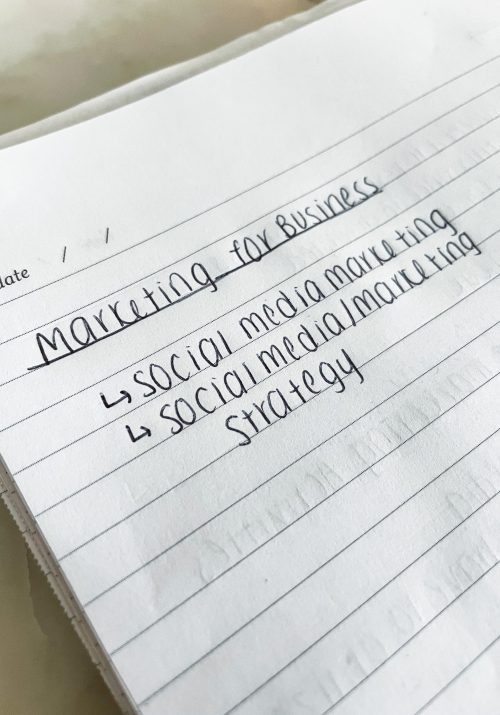

Leave a Reply