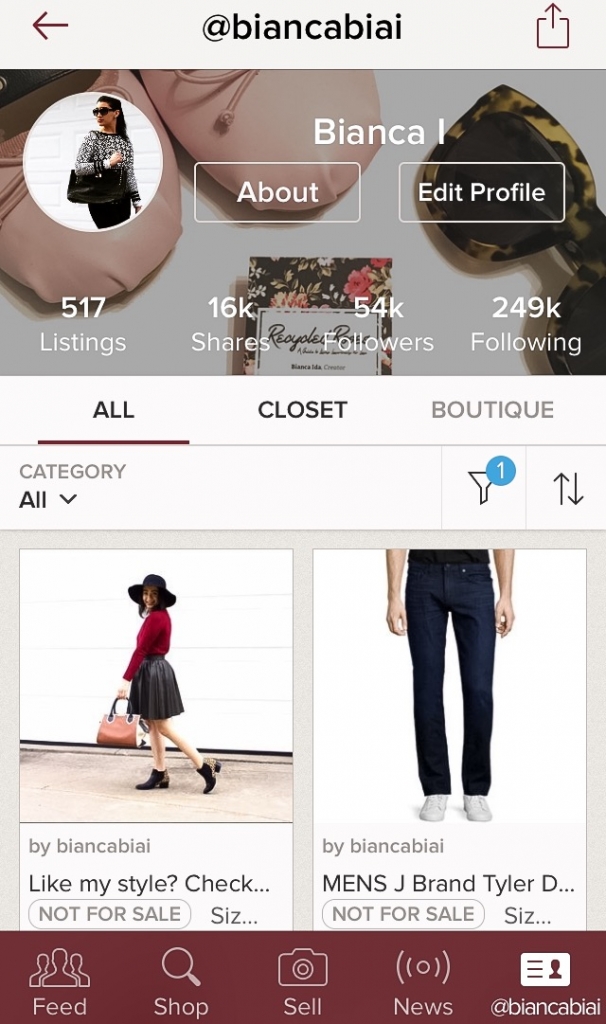 Today, I want to share with you how I find stock photos for my Poshmark closet. One thing that I have learned from reselling is that people LOVE to see stock photos when deciding whether or not to buy an item. Items that have stock photos associated with them have a higher chance of selling, well at least in my case. Therefore, whenever I list on the Poshmark app, I always try to include a stock photo, if possible.
Today, I want to share with you how I find stock photos for my Poshmark closet. One thing that I have learned from reselling is that people LOVE to see stock photos when deciding whether or not to buy an item. Items that have stock photos associated with them have a higher chance of selling, well at least in my case. Therefore, whenever I list on the Poshmark app, I always try to include a stock photo, if possible.
So, I’m sure you’re wondering how in the world do I find stock photos for my items? No worries! I am here to help!
1. Find the Style Number on the Tag Not every item will have a style number on the tag but the majority will. Brands like Gap, J Crew, Banana Republic, Ann Taylor, and LOFT will have a style number clearly indicated on the tag. In addition, you might find a date code listed right below it.
Not every item will have a style number on the tag but the majority will. Brands like Gap, J Crew, Banana Republic, Ann Taylor, and LOFT will have a style number clearly indicated on the tag. In addition, you might find a date code listed right below it.
2. Google It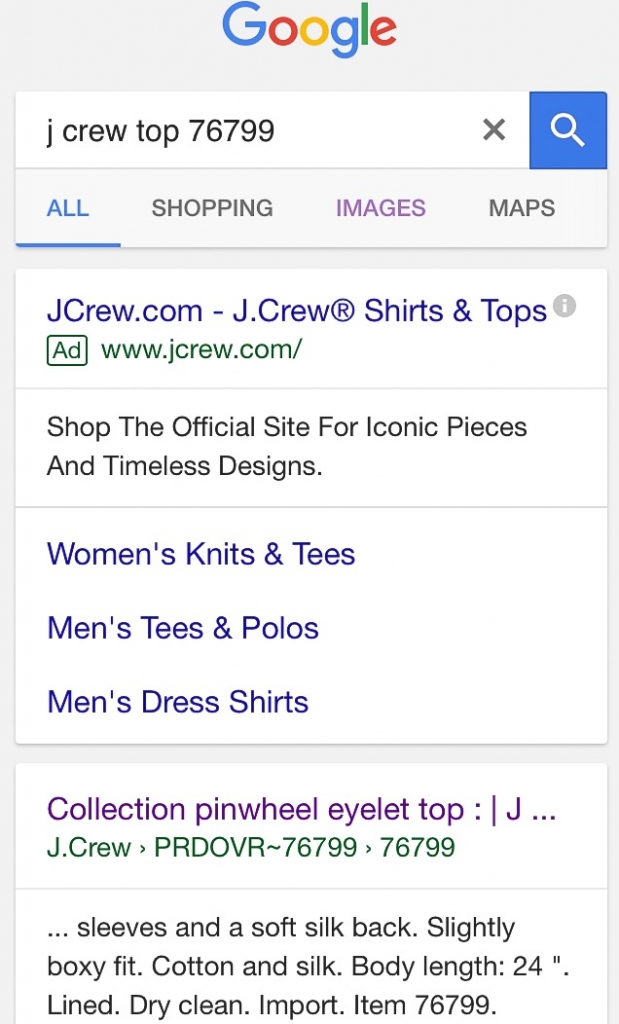
Next, type in the brand and style number found on the tag into a Goggle search. More often than not, you will find the exact item that you are looking for 90% of the time. And this includes items that are more than a few years old. More likely than not, the exact item you are looking for will show up in the first search. NOTE: If a Google search does not yield your exact results, look in the images tab as you might find it there instead.
3. Look on Google Images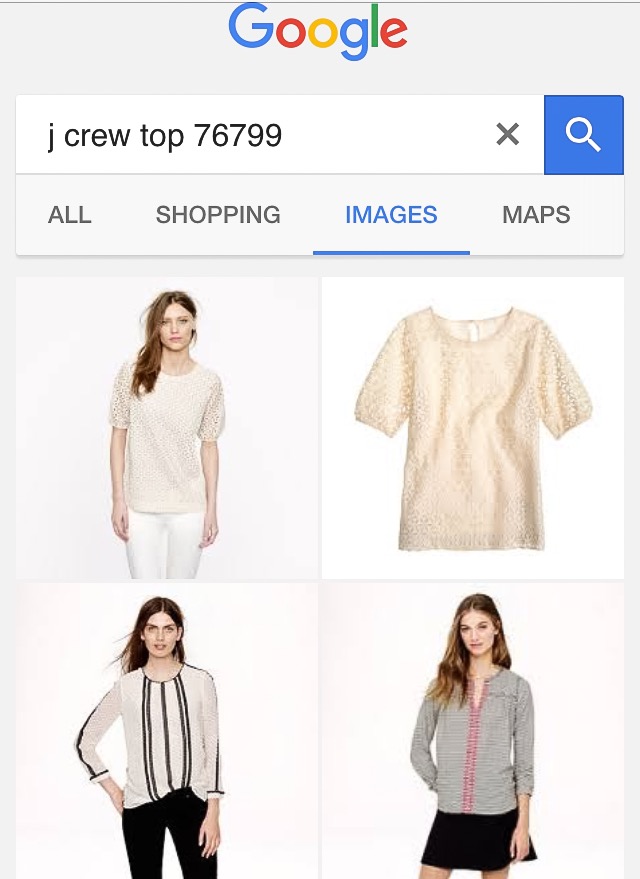
Like I said above, sometimes a Google word search won’t yield the correct results. As a result, a quick scroll through the images tab might help you find what you are looking for. However, assuming that you found what you were looking for in your search, this is a great way to screenshot images in a raw format. When you visit a website, sometimes they have a zoom and/or drag feature which creates extra icons on the image. To avoid this, I would just screenshot original images though Google Images.
4. Check the Website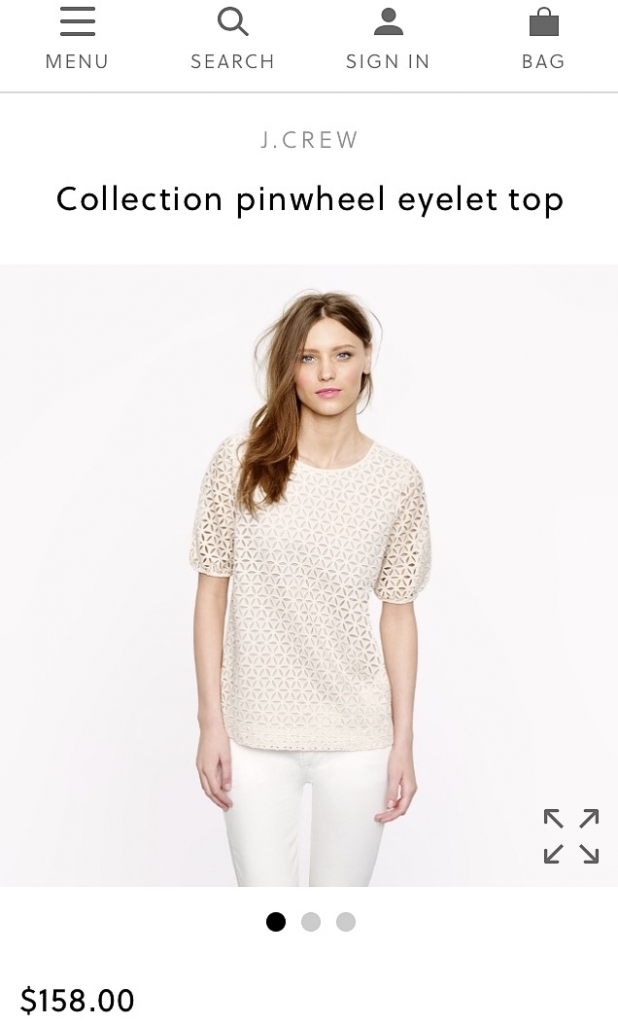
Click on the website link to make sure that the item matches the description. On the original listing, you can find additional information such as composition, washing instructions, and more! Also, hopefully an original retail price will be listed. This is useful information because you can now list the retail price on Poshmark, in addition to, figure out your resale price.
5. Listing on Poshmark
After you take screenshot of the stock image, it is now time to put it on your listing. Make sure that this photo is clear as it will be the first thing people see in your closet. Also, please be sure to take pictures of the real item and not just include stock photos. You should only have 1-2 stock photos in your listing as you want to showcase the real item for sale and not a fantasy item.
I hope that you found these tips helpful!
Be Classy, Be Confident, Be Strong
Baci,
Bianca Ida


