
Today, I wanted to share how to properly manage records and inventory as a reseller on the Poshmark app. As a reseller, you should be tracking ALL of your business activities in a way works best for you and your business’ needs. In this post, I will share with you how I personally manage my records and inventory. My method may work for you as well, or it may not. Regardless, the items that you should be tracking as a reseller are universal and hopefully, at the end of today’s post, you will get a better idea of what items to track, in order to, set yourself up for maximum success.
How Should I Track My Records for Reselling?
I will leave this one up to you! When trying to figure out how to best manage your records, you can go one of two main routes: Use a Software Program or Manage it Yourself. Personally, I manage my own records for free through the use of Google Sheets but I know many people who like to track their records through programs, such as Quickbooks for a monthly fee. For the purposes of today’s post, I am going to show you how I track my everything through Google Sheets.
Do I Really Need to Track Everything?
Yes, you need to keep track of ALL of your reselling related records. This is very important during tax season when you could potentially be audited by government. Also, as a business owner, you should know all activities of your business so that you can use your data to learn and grow.
What Should I Be Tracking?
Here are some the items that I track in my Google Sheets. (These aren’t all of the items that I track- just a few of the highlights.) This list includes data that I personally analyze for my business while other data is for basic business tracking purposes:
Item Description (Brand, Size, Color, etc)
Purchase Price
Date Item Listed on Poshmark
Sold Price
Date Item Sold on Poshmark
Total Profit (After removing 20% Poshmark fee and purchase price of item)
Profit Margins/ Percentage
State and Zip Code of Where Items are Going (In NYS, you have to pay sales tax on items sold in NY and also out-of-state)
How Should I Organize My Records? What Tabs Should I Use?
-My first suggestion would be to create different tabs for like items. I have a tab for all major categories, in addition to, end of the year summaries. Each category has its’ own spreadsheet.

-Next, I would suggest tracking big picture and monthly amounts under each category. I track how much I make in yearly and monthly sales by category and total. Here is a quick example of how it would look on the spreadsheet:
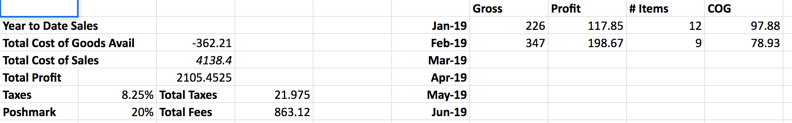
-Finally, I suggest keeping a yearly summary of your sales, inventory, and cost of goods. I usually track sales by category and month which can be a helpful when analyzing business trends.
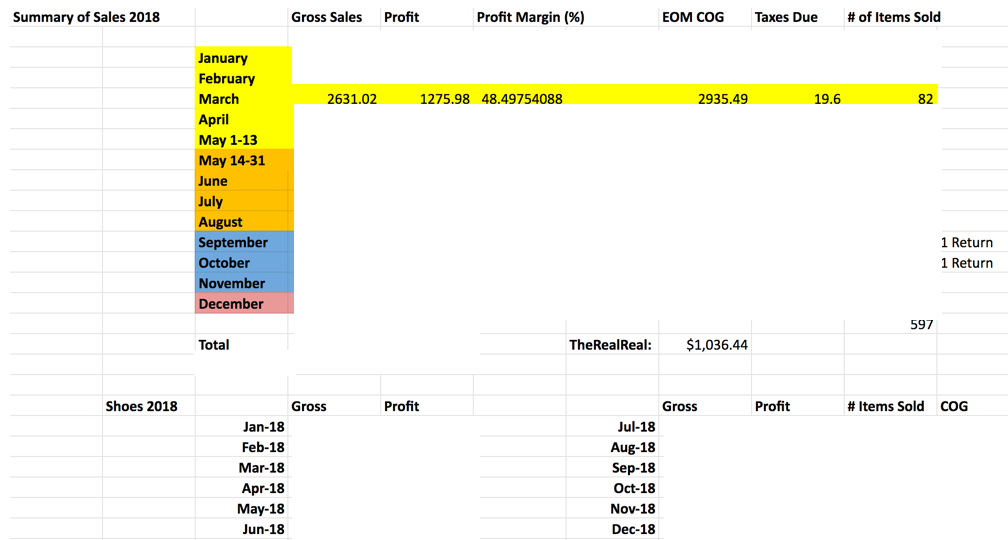
So there you have it! Here is a glimpse of how I manage my records for Poshmark. I hope that you found this information helpful as I will be sharing more with you in the weeks to come!
Here are some of my past posts if you missed them:
GETTING STARTED- HOW TO FILE AS A BUSINESS
GETTING STARTED- SHOULD I REGISTER AS A BUSINESS?
If you don’t already, be sure to check out my Instagram for more Reselling Tips at @ RecycledRosesGuide (Click HERE)
To get email notifications for my next blog post and to receive a Reseller Recap Every Friday, sign up for my emails below:
Be Classy, Be Confident, Be Strong
Baci,
Bianca Ida


