
Have you ever wondered how to source for inventory as a reseller online? If so, then you will definitely want to follow along for part 2 of this reselling series! [In case you missed my first post on this topic, I will link Part 1 HERE for you to check out!] Today, I wanted to share with you exactly how I source for quality inventory online as a reseller using the site ThredUP. ThredUP is one of many places that you can shop for inventory as a reseller online and is a great platform to show you how to do some basic searches when looking for inventory.
Sourcing for Inventory on ThredUp
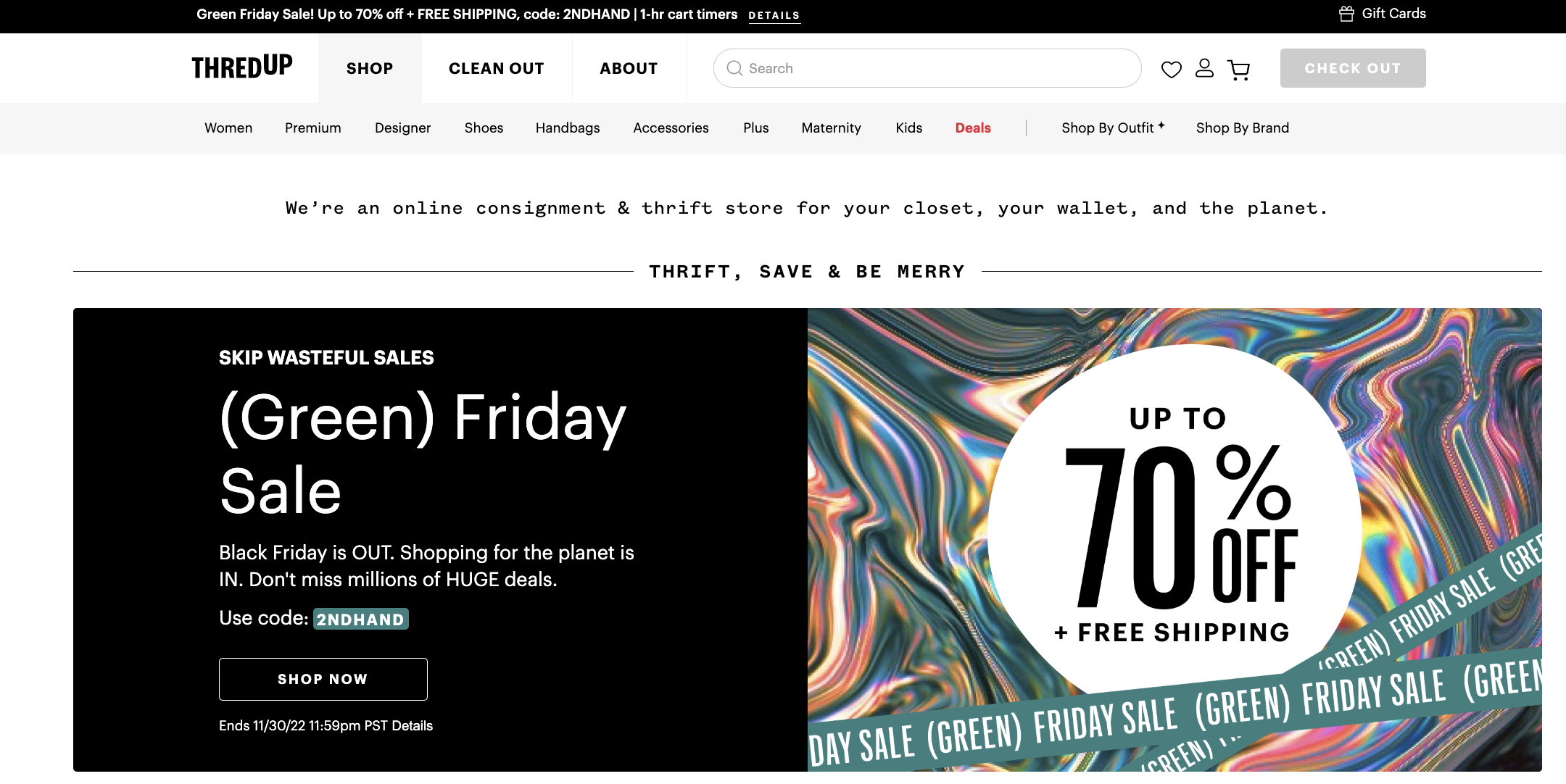
Overview of ThredUP
For those of you that are unfamiliar with ThredUP, ThredUP is an online consignment website that allows sellers to sell their items online for less than retail pricing. In order to do that, sellers will request a clean out kit or prepaid label and send their items to a ThredUP facility. Once received, the items are processed by ThredUP’s internal team; Items are either accepted for consignment and are listed on the site or rejected due to excessive wear, tears, stains, etc and are either donated or sent back to the seller. Accepted items are then photographed and priced by ThredUP’s internal team and listed on the website for sale. [Note: Sellers do have 24 hours to review each item’s listing and pricing before the item goes live on their website.] Once the item is live, it will be listed for either 30, 60, or 90 days depending on the brand of the item. After this consignment period ends, the buyer can either request the item back for a fee or donate it.
Shopping the Website
Generally speaking, their website is pretty simple to navigate. Most of their important search features are located on a bar at the top of the site making them easy to find. On their home screen, you can easily find sales, coupon codes, and trending styles. Their mobile app is laid out in a similar manner and is easy to navigate. When searching for inventory on the website, you will find filters and sorting features that will help you to find the specific items that you are looking for.
How to Source for Inventory on ThredUP
Now that we have a good overview of ThredUP, let’s discuss how to actually find quality merchandise for resale using their platform. First and foremost, you will need to decide where you want to search for inventory. You have two options: (1) Main Inventory or (2) Outlet Deals. Personally, I would suggest looking through both but keep in mind that you will need to conduct separate searches for each as their search results will differ.
*Main Inventory*
The Main Inventory on ThredUP is referring to all of the non-Outlet inventory available on ThredUP through the mobile app and website. This is where the majority of ThredUP’s inventory can be found; New items are added daily and coupon codes can generally be used on these items. These items are typically listed for more than Outlet prices and have a larger selection to choose from.
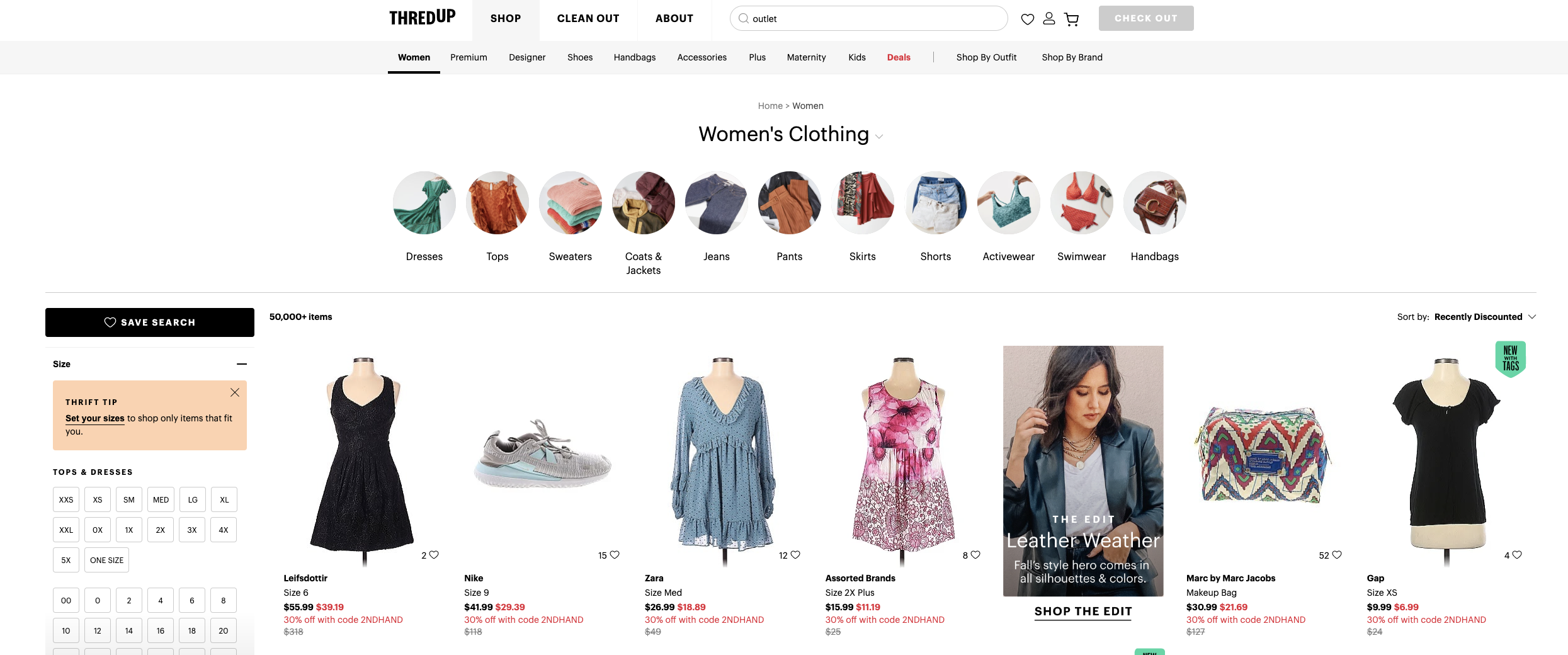
*Outlet Deals*

The Outlet is a great place to shop on ThredUP if you are looking to buy larger quantities of items. The more items that you buy, the larger your discount will be. [NOTE: I am only able to access the Outlet using my mobile app. It will not appear when I log into my account through the website.] When searching for inventory anywhere on ThredUP, be sure to keep in mind the steps that I laid out in Part 1 of this series (linked HERE) as they will be important when picking out and buying inventory for resale.
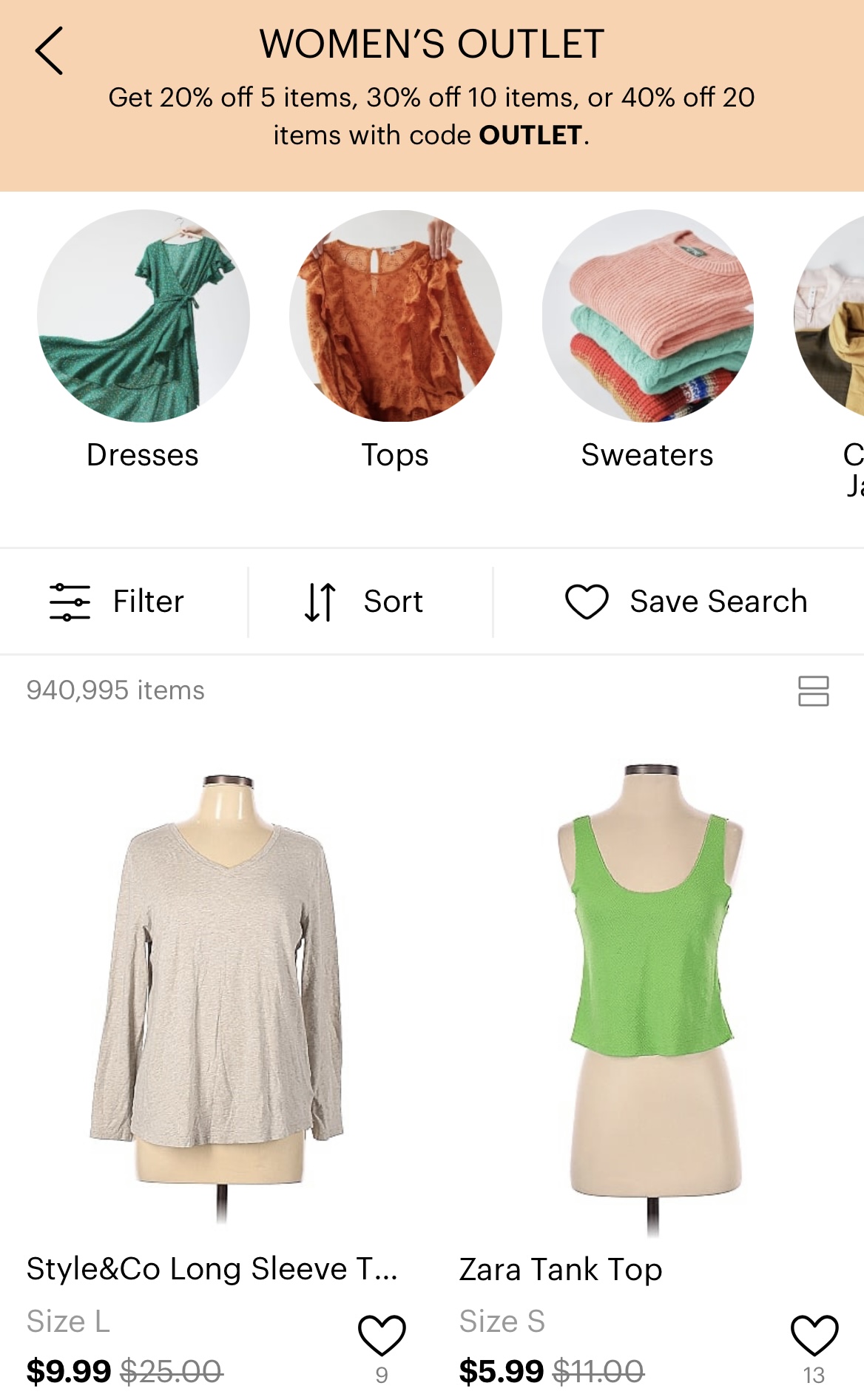
How to Find Inventory for Resale
1) Pick a Department to Shop In
Personally, I love to explore Women’s department first. Once you click into it, the search results will look similar to what is pictured above (on the mobile app). Usually, the results will automatically set to My Size but you can easily click out of it and see all of the women’s items for sale in the Outlet. As you can see in the screenshot above, there are 940,995 items currently in the women’s department. That’s way too many items for us to sort through so we will need to utilize the filters to narrow our search results down.
2) Set Filters and Sort Results
Looking at the photo above, you can see options for Filters and Sort. Let’s take a look at each of those features and see how they will impact our search results.
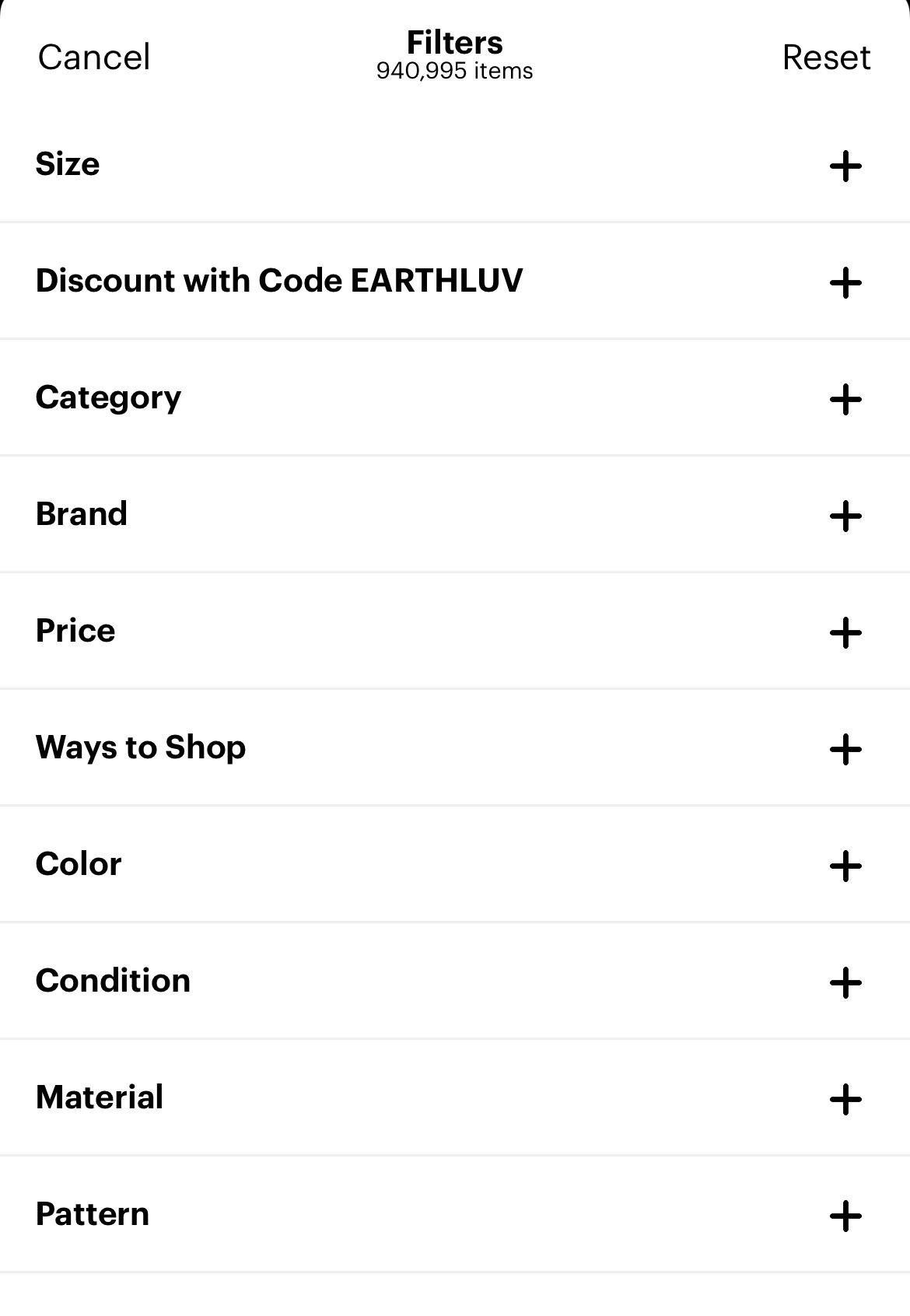
These are the filter options available on the ThredUp app for both their Outlet and Main Inventory searches. There are a few important filters that we will want to pay attention to when sourcing on the app and website.
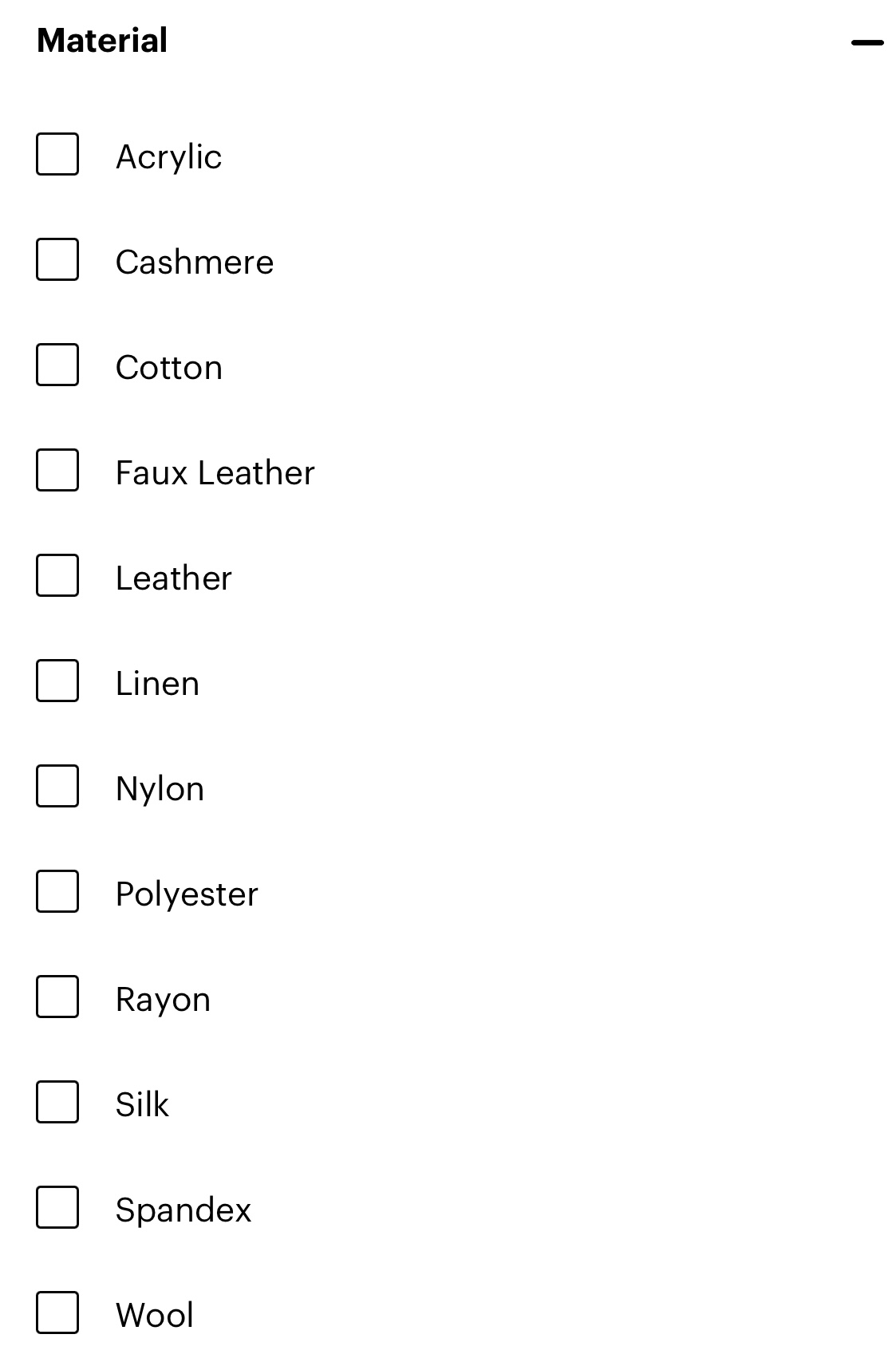
First and foremost, I like to pay attention to the material filter. More luxurious materials tend to sell for more money; Some luxurious materials that will sell at a higher price point include wool, silk, linen, and leather. By filtering our results to show items made of these materials, it is a lot easier to find items that could potentially sell for higher price points.
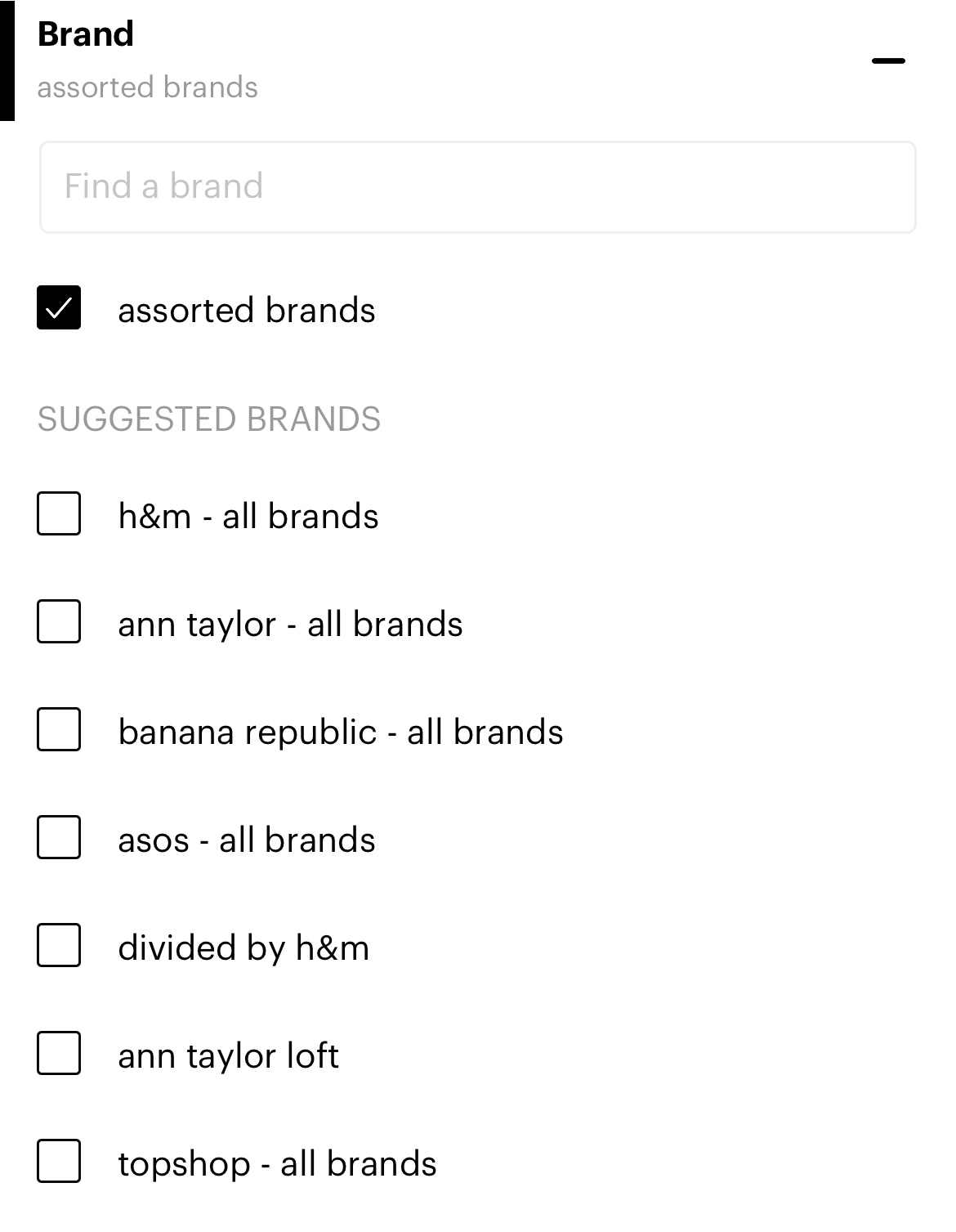
Next, we can filter our results by brand. Before sourcing for items online, I highly recommend having a mental list or physical list of brands that interest you for resale. Generally speaking, when searching for brands on ThredUP you need to manually type it in as a list of brands does not autogenerate. Additionally, you need to be aware of the Assorted Brands option. This option may not automatically appear when you search for brands but is a great hidden place to additional items for resale. [Note: Since these items do not have a brand associated with them, you may need to zoom into photos and identify brand logos in order to determine what an item is.]
Additional filters that could be helpful for you include: category, price, and condition.
Another feature that can be useful is the Sort by feature which is pictured below:
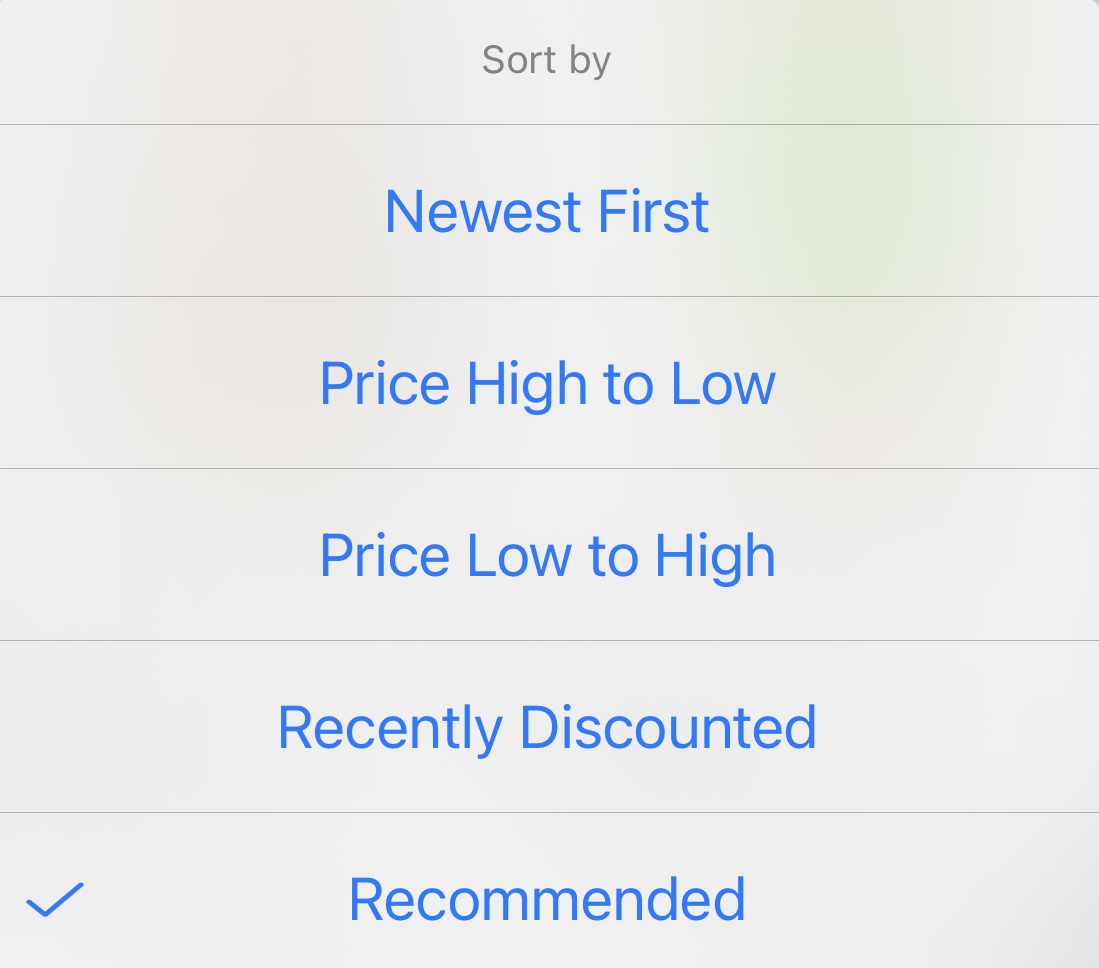
3) Shop and Run Comps
Once you have applied all of your necessary filters and have sorted the results, you can start shopping for inventory. When sourcing for inventory online, I highly recommend checking comps on everything. Just because an item may have an attractive price, does not mean that it is going to sell for a profit.
Personally, I have shopped for inventory on the ThredUP Outlet and Main Inventory many times over the years. Some of the items that I bought resulted in solid sales while others either sat for a long time or sold for a lower prices than I would have liked. It can be very time consuming to scroll through the results, especially on the mobile app, but can be worth it if you know what to look for.
I hope that you find this post helpful! If you have any questions or just want to chat, please reach out!
If you are interested in seeing some other items that I have found while thrifting, check out THIS post and THIS post.
If you don’t already, be sure to check out my Instagram for more Reselling Tips at @ RecycledRosesGuide (Click HERE) and my Facebook page HERE.
You can instantly shop all of my looks by following me on the LIKEtoKNOW.it shopping app HERE.
To get email notifications for my next blog post and to receive my monthly Reseller Recap (with freebies), sign up for my emails below:
Baci,


