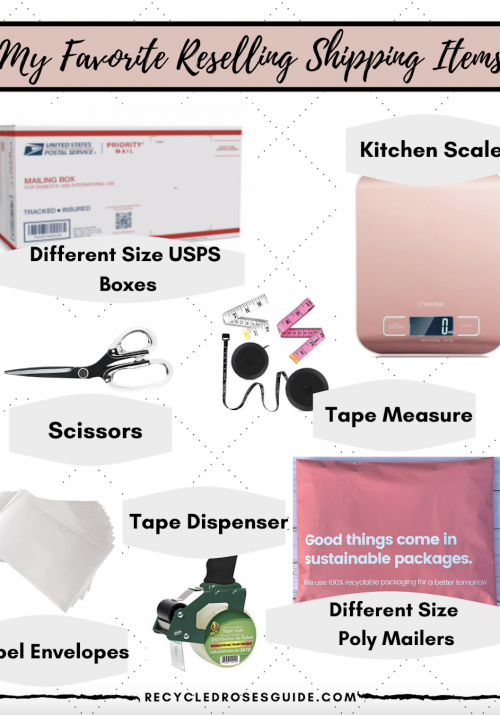A few weeks ago, I shared with you that I participated in a No Thrift Challenge in January. During this challenge, I focused my attention on what actions performed within the Poshmark app would allow me to make the most sales with the least amount of work on my end. I tried out many combinations and ultimately came to the same conclusion, there is no “magic formula” to increase your sales. However, there was one Poshmark sharing strategy that consistently increased my activity and sales. Today, I want to share that strategy with you.
What Activities on Poshmark Actually Help to Increase Sales?
This is the million dollar question, right?! [I want to disclose that although I have been on the Poshmark app since 2013, I don’t know everything about it. In fact, I am constantly learning from others within the community, online courses, and business books.]
While focusing solely on my business over the last few weeks, I learned a thing or two about Poshmark. First, I learned HOW important it is for you to be consistent on that app to have consistent activity and sales. Second, I learned HOW important it is for you to participate in the social features within the app.
As a I mentioned earlier, I have been a Poshmark seller since 2013 so I am not new to the app by any means. AND YES, I know how important it is to be consistent within all areas of the app to make sales. However, when you strip it all back and really take an objective view of the platform and what makes it function, it makes sense.
Poshmark is a social-based reselling platform. In order to succeed on any social-based platform, you have to be social and utilize ALL of the features that the app makes available to its’ users. I’ll be totally honest here: prior to running this experiment, I DID NOT use all of the features available within the Poshmark app. I thought that it was pointless and a waste of time. However, once I realized that Poshmark created all of these features for a reason, I reconsidered my approach to the app.
There are 3 Main Features Within the App that Affect Activity:
1) Listing
2) Engaging
3) Sharing
These 3 features are what I am convinced the Poshmark algorithm bases a user’s activity levels around (but we’ll truly never know unless Poshmark actually releases in the algorithm to us). Let’s look at the Poshmark Ambassador program, for example! I truly think that this program was created to “train” users on how to properly use the app to maximize activity.
Knowing all of this information, I thought that it would be fun to conduct a little experiment incorporating all 3 features and see if there is actually something to to this. Let me show you what I did!
My Poshmark Sharing Strategy
I’m going to break this up into 2 parts: Morning Activities and Night Activities.
Morning Activity: Around 9 AM EST
1) Relist Old Items– Every morning, I have been pulling my inventory report and relisting the oldest items in my closet. Usually, I will relist between 20-30 items at this point.
[NOTE: If you have an item that is Over 60 Days Old, you can use the COPY feature which can be found in the original listing to relist the item. The item will be added to the “Just In” section under the item’s brand. However, if the items is Less Than 60 Days Old, you cannot utilize this feature and have to create a brand new listing.]
2) Follow “Just In” Accounts or “Active Sellers”– After relisting items from my closet, I will engage with other Poshmark users. Usually, I will spend 5 minutes following people on the app in hopes that these people will follow me back. The more followers that you have within the app, the easier it is to make sales (in theory).
[To find “Active Sellers,” go to: Find People > My Brands > Pick a Brand > On the Filters: change from Brand to “All Brands: and Sort to “Active Sellers.”]
3) Share Your Entire Closet– I use the Poshmark Sharing Tool to share my entire 800+ item closet in around 30 minutes.
And that’s it!
Throughout the day, I continue to follow accounts sporadically to keep engagement up and also, send out offers to likers. However, I DON’T SHARE! My thought is that people are working Monday though Friday and more likely than not, are not scrolling through their phone during work hours.
Night Activity: Around 10 PM EST
1) List New Items Into My Closet– I try to time it so that I add in these new items during a Poshmark Party, specifically the 10 PM EST party. I like to do this so that I can these new items are not only shared to My Followers but also to the party itself. I will try to add at least 10 items new items at this time. However, if I don’t have any new items to list, I will just relist the oldest items in my closet according to the inventory report.
2) Engage with Users Within the Party– If you engage with users within the Posh Party through follows or shares, there is a good chance that the user will engage back with you. Targeting users that are interested in brands that you have within your own closet is a good starting place. I would suggest following people for 5-10 minutes to trigger the algorithm. It wants to see you being social!
3) Share Your Entire Closet– This is completely optional. Yes, you should share your closet daily. However, I do believe that there is such a thing as sharing your closet too much. You don’t want to be on your phone all day sharing your closet do you?
The Results of My Poshmark Sharing Strategy
I’m all about efficiency at this point of my reselling journey and believe it or not, I actually made just as many daily sales using the method above as I did sharing my closet 3x per day without being social. However, I noticed immediately that when I started following accounts, my activity jumped significantly.
Moving forward, I personally will be using this method in my Poshmark Sharing Strategy.
FULL DISCLOSURE: This may not work for you and that’s okay! It’s all about finding what works best for you and your business. However, this may be something worth trying out! Let me know how it works for you below or on Instagram!
To learn more about reselling strategies, click HERE.
Shop My Look Below:
If you don’t already, be sure to check out my Instagram for more Reselling Tips at @ RecycledRosesGuide (Click HERE)
To get email notifications for my next blog post and to receive my monthly Reseller Recap (with freebies), sign up for my emails below:
Baci,