
Poshmark recently released a beta version of their new Promoted Listings program for selected users to trial for free. Many resellers of various closet sizes have participated in this trial so far and have expressed mixed results and opinions. Today, I wanted to share with you the basics of Poshmark’s Promoted Listings program and my opinion of this program so far based on my results.
Frequently Asked Questions
I’m sure that many of you have questions regarding Poshmark’s new Promoted Listings program. I certainly did before I started using it. Luckily, Poshmark answered many of these questions once I gained access to the beta version of the program. I am going to share the information provided directly by Poshmark below:
What is Promoted Closet?
“Promoted Closet is a new seller tool that we are beta testing that helps sellers increase visibility of their listings. This is a paid marketing tool that allows listings in a seller’s closet to be eligible for promotion to shoppers on Poshmark.”
How does it work?
“Listings from your closet will automatically be promoted to shoppers based on how closely they match a shopper’s search and your weekly budget. When a shopper clicks on one of your promoted listings, they are taken to that listings’s detail page.”
What listings can be promoted?
“All listings marked as “For Sale” in your closet may be promoted as shoppers search for them. We cannot guarantee that every listing will be promoted as it is dependent on if shoppers are searching for items similar to yours. You do not need to specify which listings from your closet to promote.“
“Example: If you have 100 listings marked as “For Sale” in your closet, all 100 will be eligible for promotion and will appear as shoppers search for items similar to yours.“
Where do promoted listings appear?
“Promoted listings can appear on Poshmark on the web and mobile apps across search results and Brand pages in prominent places reserved for promoted listings.”
What is a weekly budget?
“Your weekly budget is the maximum amount of money you are willing to spend in a given week. We will never charge you more than your maximum budget. The budget you set will apply to future billing cycles until you choose to change it.“
“Example: If you set a $10 weekly budget, that $10 will be spread out over the course of the week to continuously promote your listings until you accumulate enough clicks to reach that $10 budget.“
How will I get charged?
“You will only be charged for clicks on your promoted listings. Your ‘weekly budget used’ (displayed on the ‘Manage’ tab) will be updated as shoppers click on your promoted listings. You will be charged at the end of each weekly billing cycle for the actual amount of your weekly budget that was used.“
How much do clicks cost?
“The actual cost for each click varies based on factors like how many shoppers are searching for your item and the weekly budget you have remaining.”
What does ‘weekly budget used’ mean?
“Your weekly budget used shows how much of your budget has been spent in any given billing cycle. At the end of the billing cycle, this is the amount you will be charged.”
How do I update my weekly budget?
“You can update your budget at any time after your free trial by heading to My Promotions > Manage > Manage Promotion. We offer a range of budgets to choose from based on your closet size. Any changes to the budget are not immediate and will take effect at the start of your next billing cycle.”
“Example: If you start promoting at $20 a week on Sunday and increase your budget to $30 midweek, the new $30 budget will take into effect the next Sunday, when your billing cycle renews.“
How do I cancel my promotion?
“You may cancel any time before your next billing cycle by heading to Account > My Promoted Closet > Manage > Manage Promotion and clicking ‘Stop Promotion’. Please note that this does not stop your current promotion, which will continue to run until the end of the billing cycle.”
“If you choose to cancel during your free-trial, your promotion will stop at the end of your free trial and will not renew.”
How to Sign Up for Beta Access
Now that we have addressed some of your questions, let’s discuss how you can sign up to join the program. There is a Goggle Docs form that you will need to fill out in order to join the waitlist. (I will link it HERE). All closet sizes are eligible to participate in this beta program so long that the seller’s Poshmark status is Posh Ambassador II. People will be able to participate in this program on a rolling basis as previous trials end and any and all issues that arise are addressed by Poshmark. Once you are selected, Poshmark will send you an email with information and allow you access to the Poshmark Promoted Listings beta feature on your desktop device. From there, you will have to click a button to initiate your 28 day free trial.
Utilizing the Poshmark Promoted Listings Beta Program
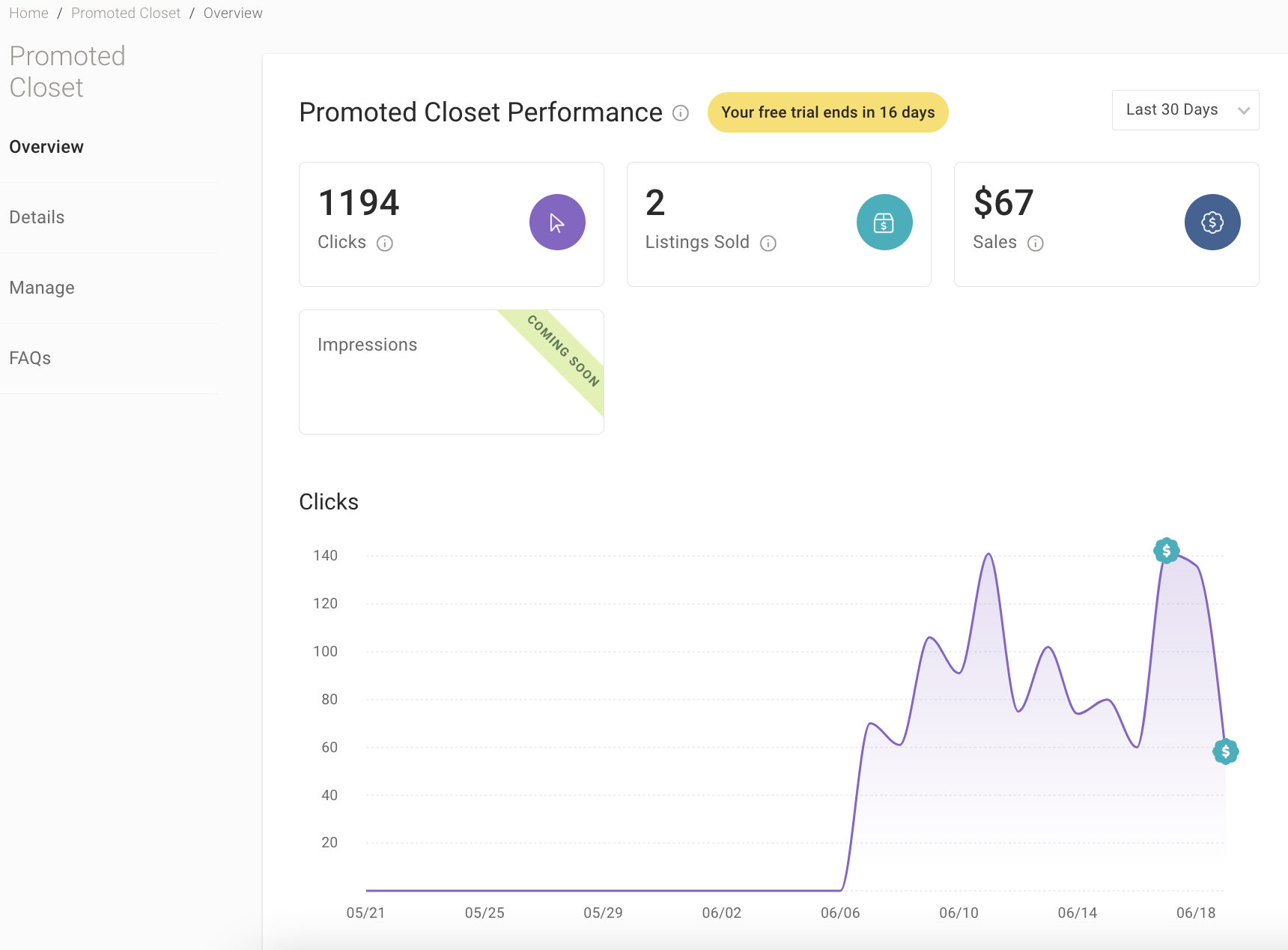
Once you start your free trial, you will have access to a screen that looks like the one pictured above. During your trial period, you will have free access to this feature for 28 days and will have a weekly budget of $25 (that you are not charged for). On the overview screen, it will show you how many clicks your promoted listings have received, how many items sold, how much money you made in sales, and the number of impressions (which is currently unavailable). Additionally, you can access additional information about sales, payment information, and FAQs on the sidebar.
As you can see in the above image, I have been utilizing the Promoted Listings feature for 12 days so far. During that period, I have received 1194 clicks and 2 sold listings resulting in $67 of gross sales. You can also notice on the graphic that both sales didn’t occur until almost 2 weeks into the trial after almost $50 has been spent in promoting my listings.
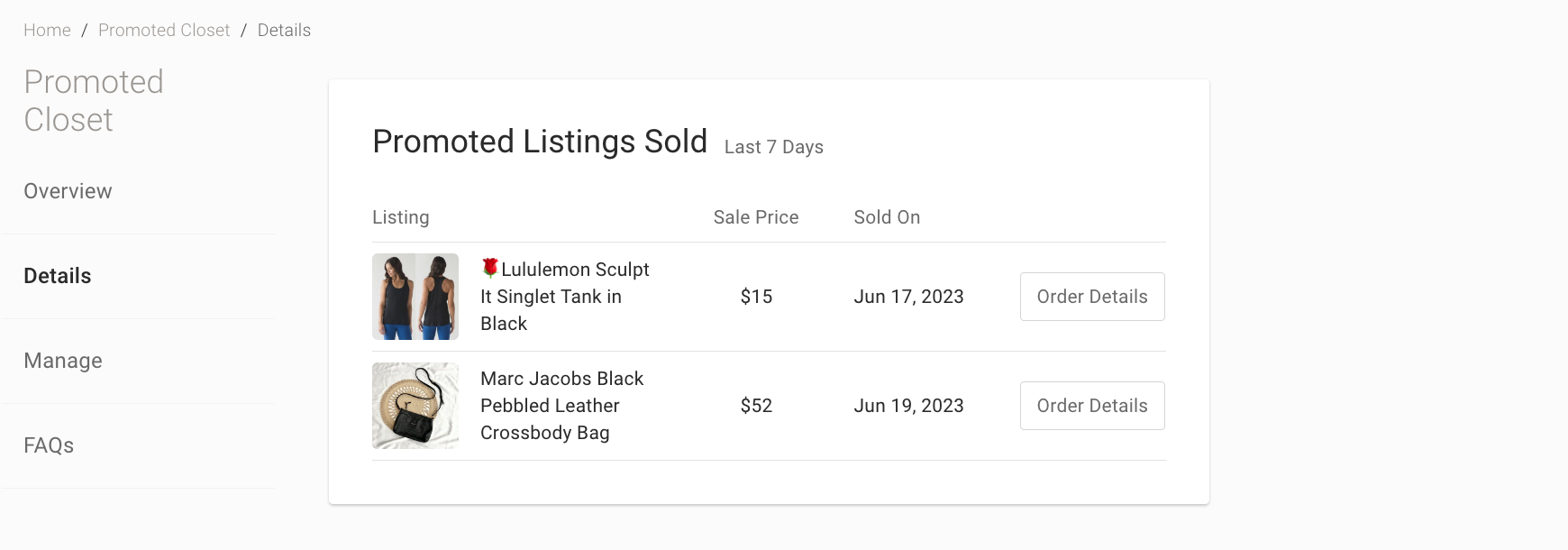
Based on my current numbers after spending $25 a week, I would have profited -$25 week one and profited $14.58 week two so far. Overall, that would leave me with -$10.42 in profit after spending almost $50 on this service over a 2 week period. From a business perspective, these numbers do not justify utilizing this service as things currently stand. Hopefully over the next few months, Poshmark will work to improve this feature so that when it is rolled out to everyone, it actually helps people to make more sales.
What are your thoughts on the Poshmark’s new Promoted Listings Beta?
I hope that you find this post helpful! If you have any questions or just want to chat, please reach out!
If you are interested in checking out other items that I have sourced this year, check out THIS post.
If you don’t already, be sure to check out my Instagram for more Reselling Tips at @ RecycledRosesGuide (Click HERE) and my Facebook page HERE.
You can instantly shop all of my looks by following me on the LIKEtoKNOW.it shopping app HERE.
To get email notifications for my next blog post and to receive my monthly Reseller Recap (with freebies), sign up for my emails below:
Baci,



