
In the near future, Eric and I will be returning back to New York for a week. During this time, I will have to temporary halt my Poshmark business and shut down all 4 of my reselling platforms. This is not ideal for any business but it is something that we had planned for well in advance and plays into our business’ seasonality patterns. (Check out THIS post for more info on that). Today, I wanted to share with you how to transition into vacation mode with your reselling business and how to keep it afloat while you are away.
How to Temporarily Disable Your Reselling Accounts
Currently, I am an active seller on Poshmark, Mercari, Kidizen, and Tradesy. Each platform has their own process for temporarily disabling your account. Let me show you how to temporarily disable each one.
Poshmark
Temporarily disabling your Poshmark account is quite simple. On the mobile app, all you have to do is go to My Seller Tools > Vacation Hold. From there, it will ask you if you would like to put a Vacation Hold on your closet and have you insert the dates that you would like the Vacation Hold to occur for.
On the desktop version, you will need to go to Account Settings > Vacation Hold.
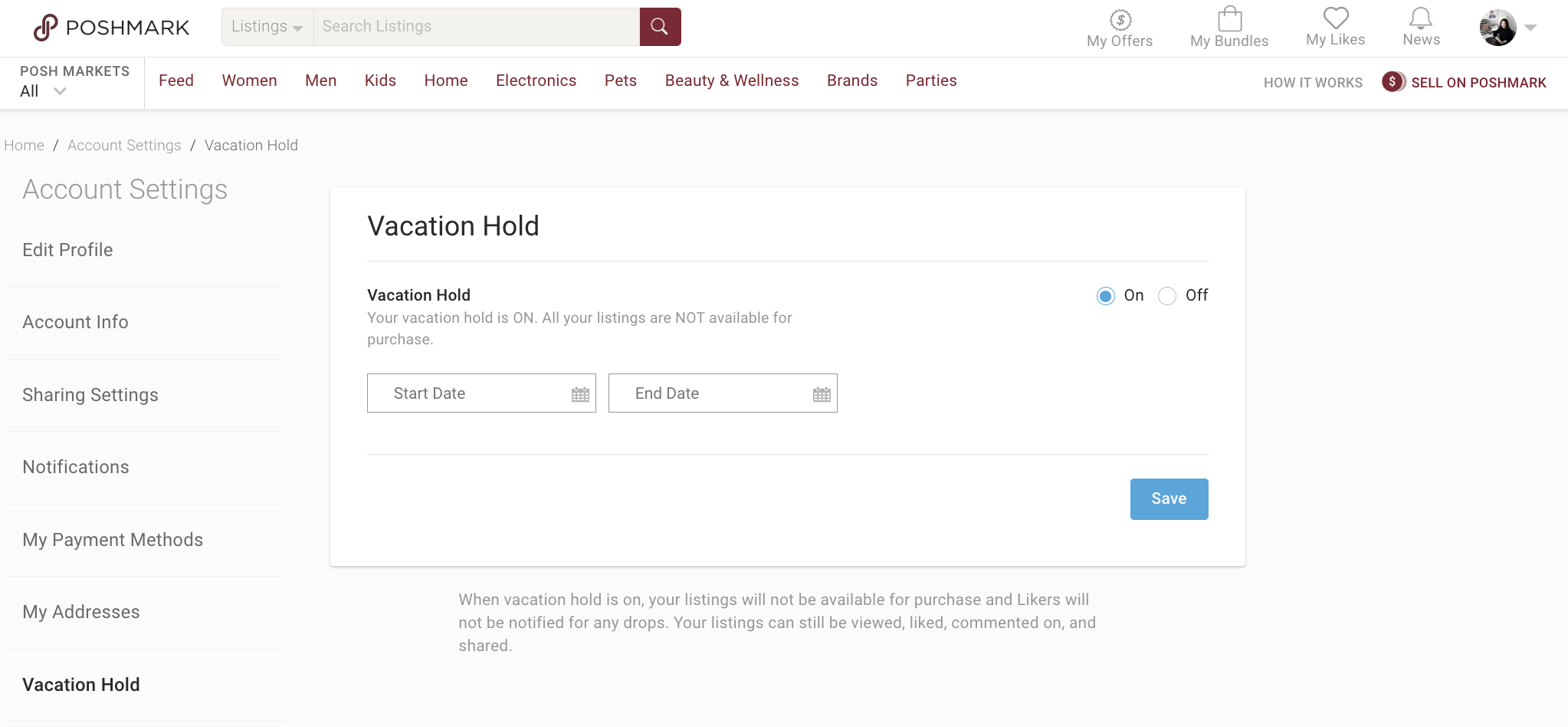
Tradesy
To temporarily disable your Tradesy account, you will need to access the desktop version of the platform. Once you click on the My Closet page, there will be a Vacation Mode tab on the top right hand where you can add in the dates.
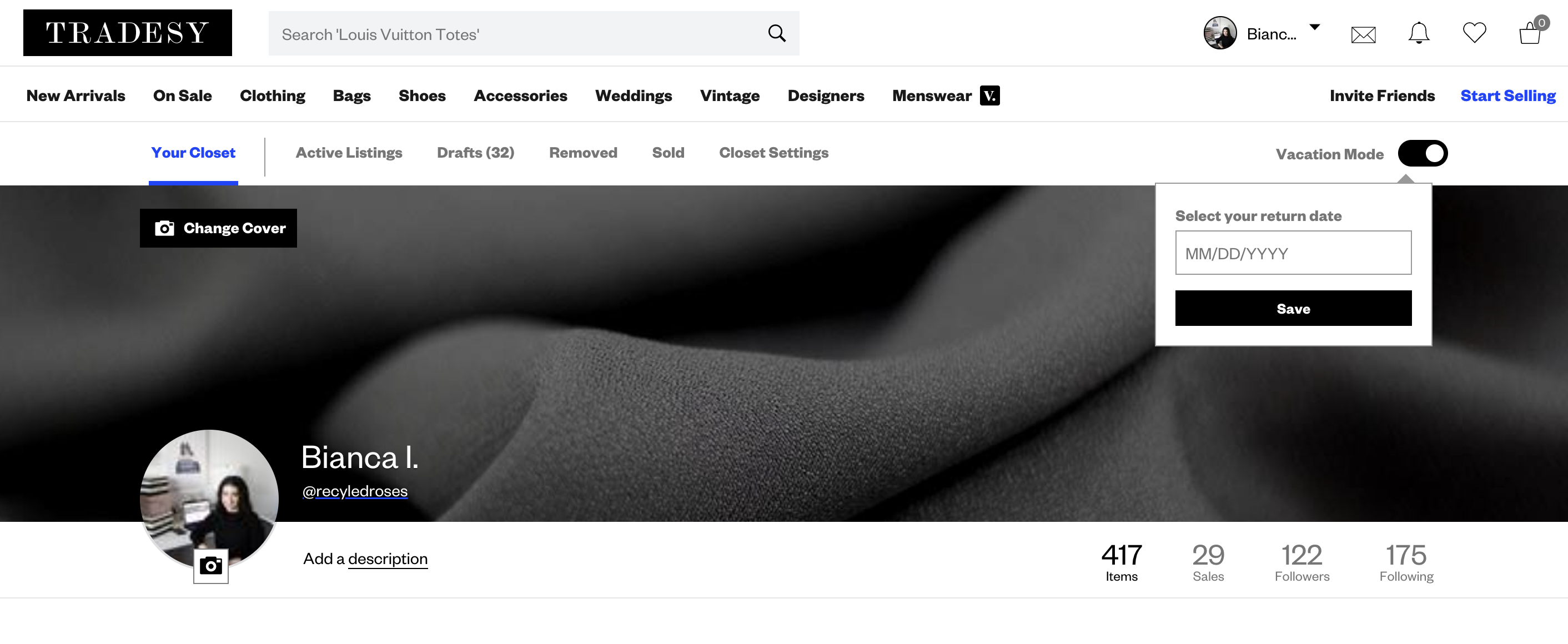
Kidizen
To temporarily disable your Kidizen account on the mobile app, you can go to Settings > Shop Settings. From there, you can activate Vacation Mode (Note: You do not have to add in any dates). On the desktop version, access Profile Settings and select Vacation Mode.
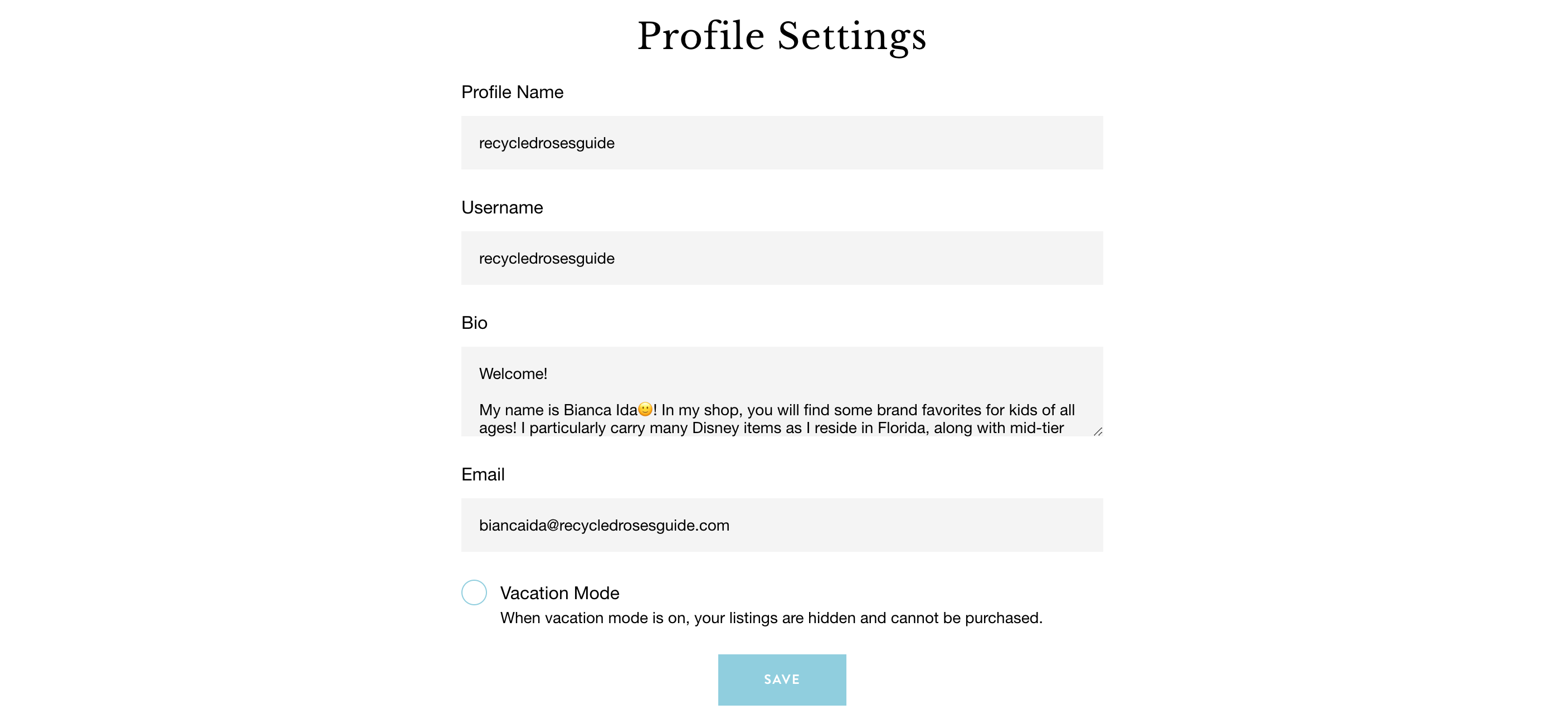
Mercari
To temporarily disable listings on Mercari, you can activate Vacation Mode. To do this on both the mobile and desktop versions, go to Account Settings > Vacation. From there, you can activate Vacation Mode and add in the dates of your vacation. Before setting this, I will go in and delete all inactive listings (usually items that I have sold). Vacation Mode will place all available listings as inactive and I don’t want to accidentally relist previously sold items.
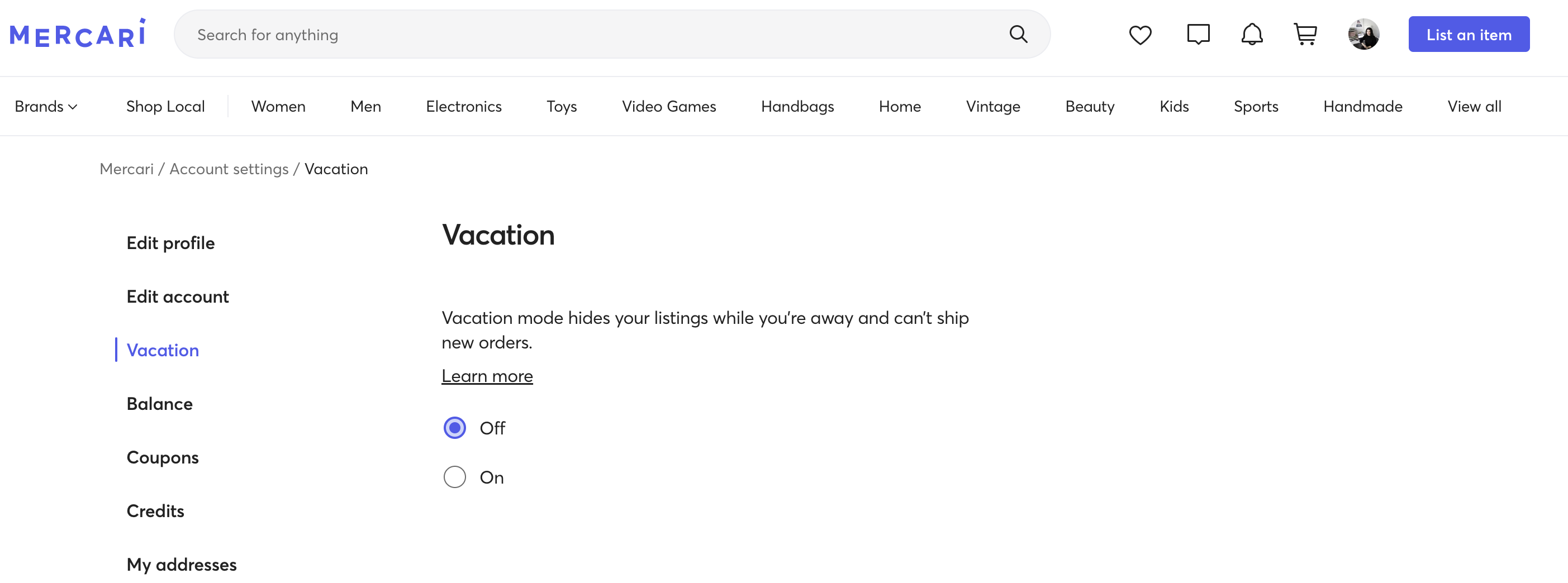
Preparing for a Reselling Vacation
Whenever I know that I will be on reselling vacation, I am sure to plan for it well in advance. This is especially true when it comes to managing inventory. At the moment, I list 10 new items per day Monday through Friday and 5 new items per day on the weekends in my main closet. Additionally, I will relist 20-30 items per day. In order to maintain consistent listing, I have to plan well in advance. Typically, I like to have 1-2 weeks worth of inventory ready to list after I return from my vacation. This is a lot of work on the front end but it inevitably helps me to keep a consistent listing schedule upon my return.
How to Keep Poshmark Afloat While on Vacation Mode
As much as I would love to completely disconnect from all reselling platforms while away, that is not realistic for me, especially when it comes to Poshmark. Despite all of the algorithm changes, Poshmark continues to be a social platform and thrives off of social interactions. Even when my closet is in vacation mode, I will continue to share listings and follow new users through PosherVA. If I discontinue all of my Poshmark social activities on the app while away, then there is a good chance that sales may take a little while to start generating. This has happened to me before and has negatively impacted my business as a result. As cliche as this is to say, consistency is key in succeeding on Poshmark even when I am away.
If you don’t already, be sure to check out my Instagram for more Reselling Tips at @ RecycledRosesGuide (Click HERE) and my Facebook page HERE.
You can instantly shop all of my looks by following me on the LIKEtoKNOW.it shopping app HERE.
To get email notifications for my next blog post and to receive my monthly Reseller Recap (with freebies), sign up for my emails below:
Baci,



