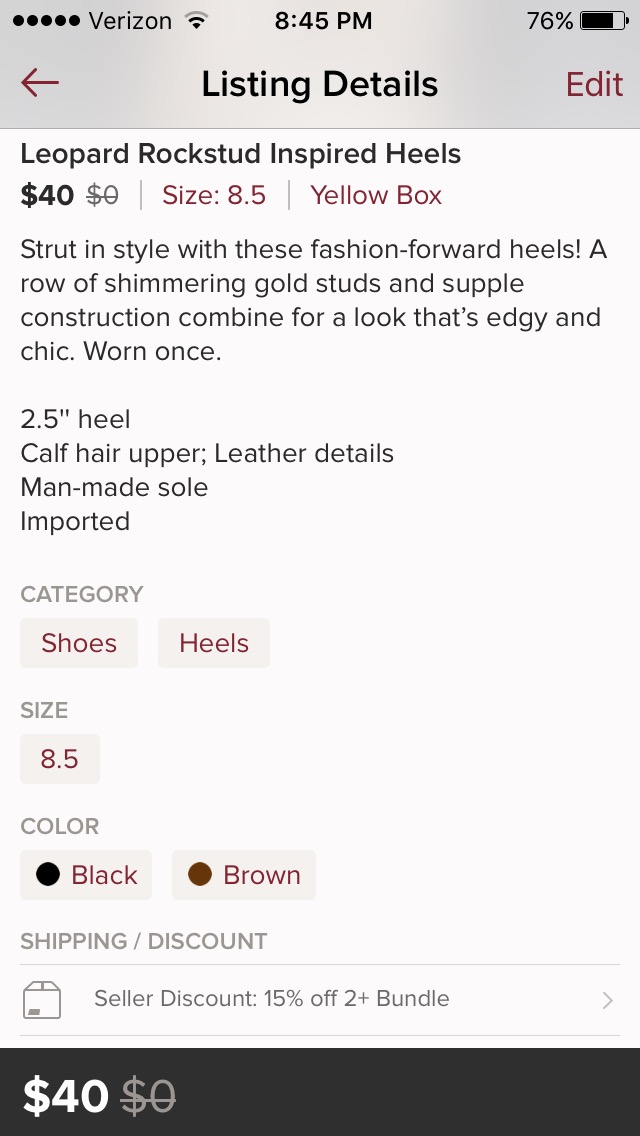When it comes to buying inventory for my business, I am very calculated in how I spend my money. Going into each new month, I like to know what my budget is and how many items I am going to need to buy in order to maintain consistent sales. Today, I would like to share with you exactly how I set my monthly inventory budget and show you how I manage my spending with a free, simple app on my phone.
Growth vs. Profit Mode
Before I get into the specifics, I think that it may be beneficial to start by discussing business modes. Businesses typically will alternate between 2 modes: growth mode and profit mode. Growth mode is when a business invests money into growing its’ size and assets; Profit mode is when a business holds onto its’ profits until it is ready to invest in its’ growth at a later time.
Let’s look at this in regards to reselling: Typically, a newer reseller will start their business by selling personal items first. Their cost of goods is typically zero so all money made is pure profit (profit mode). After the reseller makes some sales and has profits to spend, they will reinvest their money into additional inventory (growth mode). This cycle will repeat itself multiple times until the reseller has created a business with consistent sales and income. From here, the reseller can either continue to reinvest into their business or save their profits and focus on maintaining it.
As a reseller, you have to continuously analyze your business to strategically figure out when the best time is for you to be in growth mode versus profit mode.
How to Set a Monthly Inventory Budget
Whether you are part-time or full-time reseller, you should be aware of your finances. There are so many resellers out there that don’t track their business’ finances. As a result, they end up overspending on inventory and losing money. Instead, set up a simple spreadsheet that will track everything for you. This is very easy to do; You can either pay someone for access to a pre-created template or create a spreadsheet on your own using free reports from Poshmark and Mercari as a guide. From there, you can analyze all of your data weekly, monthly, and yearly.
Let’s Look at the Data
First and foremost, make sure that you are adding in your listing’s cost price (aka the amount you paid for an item) to your Poshmark listings. This will make it easier for you to figure out your Total Cost of Goods Sold. Your Total Cost of Goods Sold is the total cost of all of the items that sold on your reselling platforms within a given time frame (in this case, we’ll say a month).
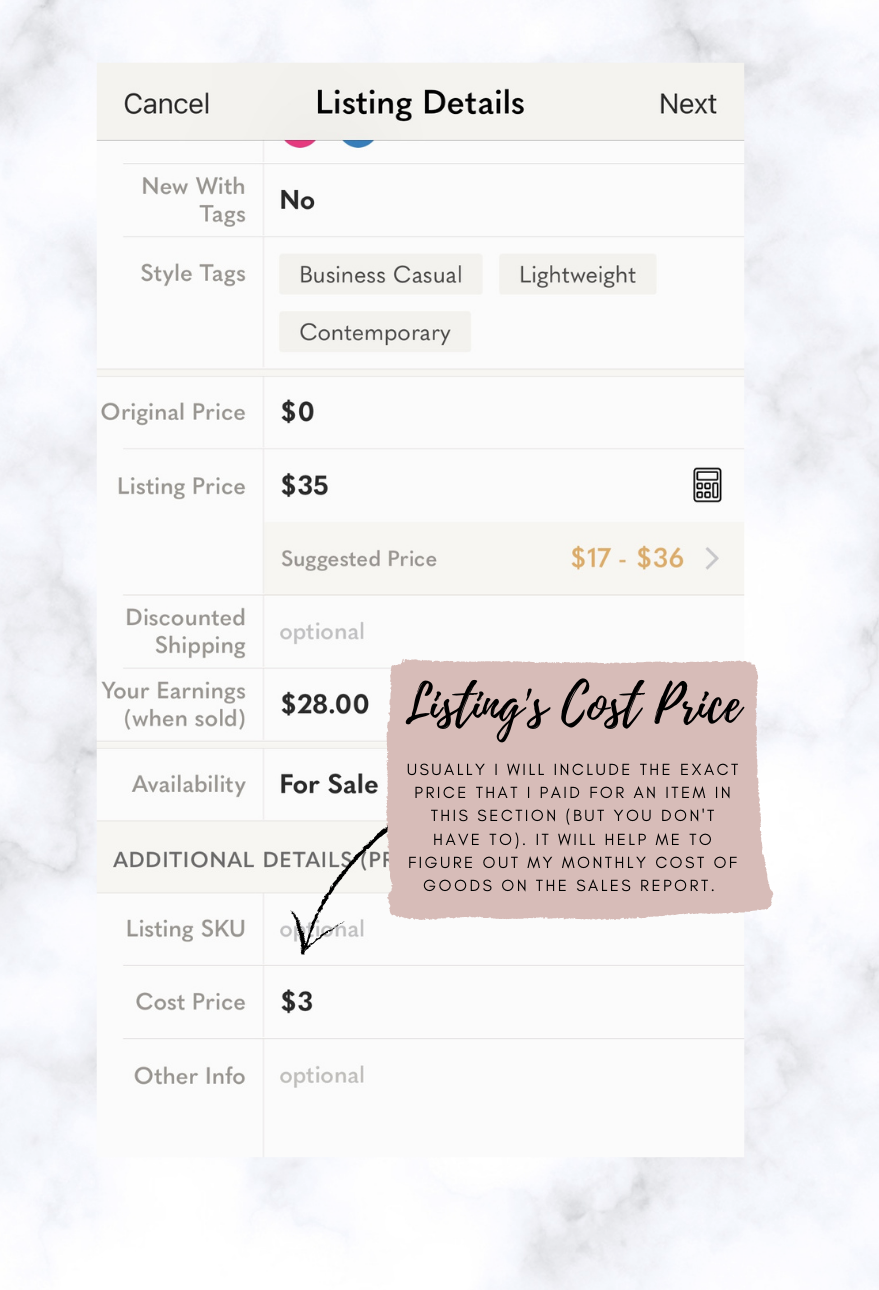
Next, we will need to download the FREE sales report from Poshmark. Once you request it, you will receive an email with the link to a spreadsheet. Click on the link and look for the Cost Price column. This is where you will find all of your Cost of Goods for the items that you sold in the timeframe that you selected for the report.
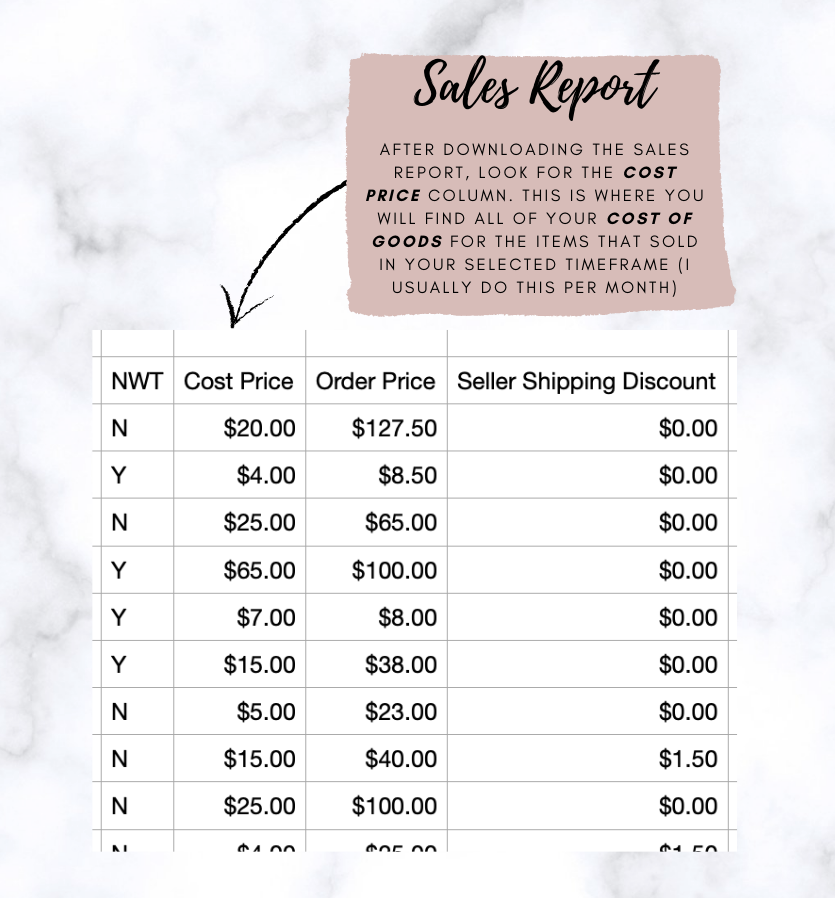
To see what your Total Cost of Goods Sold is for the items that sold during the month, you will need to perform a basic addition function. All you have to do, is type in the function =SUM() and drag down all of the numbers in the cost price column and hit enter.
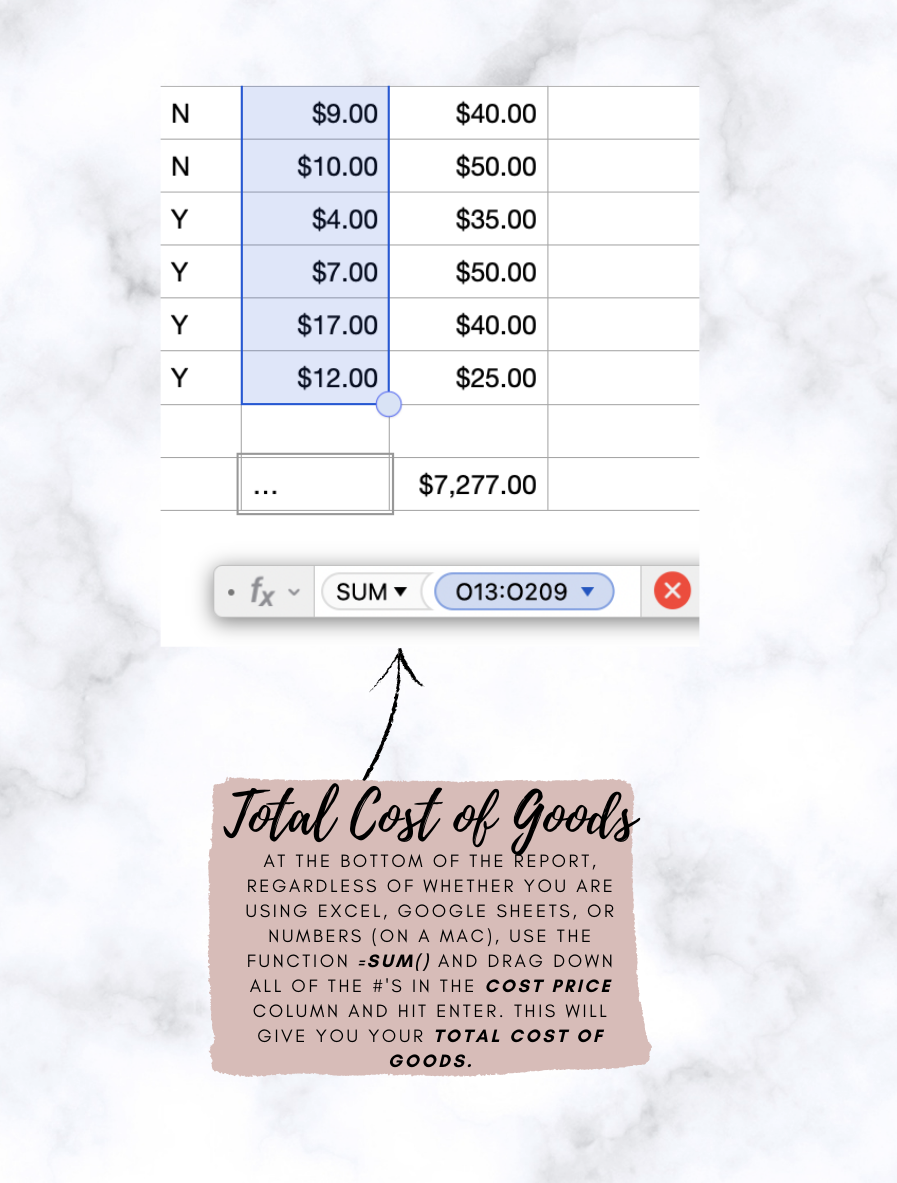
Why Do I Need to Know My Total Cost of Goods Sold??
This information is used to create my monthly inventory budget. I use the Total Cost of Goods Sold from the previous month and reinvest those funds into new inventory for the next month. By doing this, my business remains in profit mode as I avoid dipping into my profits while still replenishing my inventory. However, if you are looking to grow your business, you may need to invest more than just your Total Cost of Goods Sold and cut into your profits to buy more inventory.
How I Track My Spending
In order to track my monthly spending, I use a free app on my phone called Foreceipt. It is a great tool for reseller bookkeeping as it is so easy to use. All you have to do is take a picture of your receipt on the app and it will automatically store all of its’ data onto the app. It will then track all of your expenses for the week, month, and year. Personally, I love to use this app to track my monthly spending and for taxes at the end of the year.

I hope that you found this post helpful!
If you don’t already, be sure to check out my Instagram for more Reselling Tips at @ RecycledRosesGuide (Click HERE) and my Facebook page HERE.
You can instantly shop all of my looks by following me on the LIKEtoKNOW.it shopping app HERE.
To get email notifications for my next blog post and to receive my monthly Reseller Recap (with freebies), sign up for my emails below:
Baci,