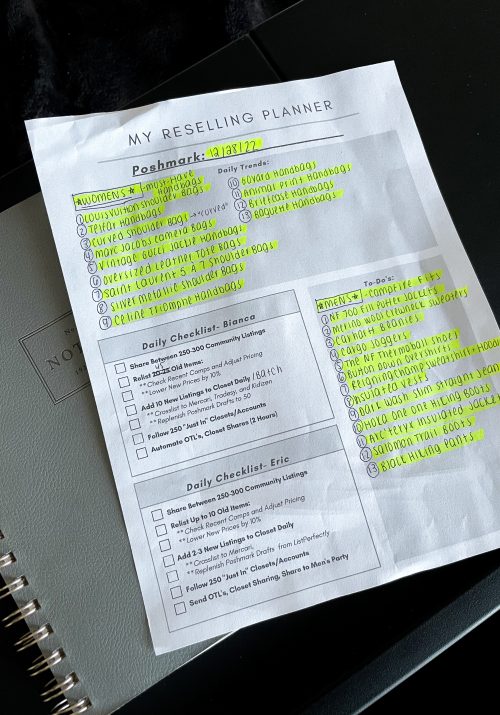If you follow me on Instagram, you know that over the past few weeks, I have been working on tackling my “death pile” (aka unlisted inventory). Back in December, I took a reselling break for 2 weeks so that I could spend the holidays with family in New York. During that time, I acquired quite a bit of inventory. When I returned back to Florida, I had new inventory from my travels, in addition to, items that I purchased prior to leaving. It has been my goal since I have been back to tackle my unlisted inventory pile as quickly and efficiently as possible. Today, I thought that I would share exactly how I managed to do it.
I typically don’t like to let my unlisted inventory pile to grow to an unmanageable size. If my inventory becomes too overwhelming for me to manage, then I am less likely to deal with it out of pure frustration. Over the past few weeks, my inventory has started to not only fill up the office but also the living room and other parts of the apartment. As a result, I spent the past few weeks developing a new inventory system and working through unlisted inventory.
Let me share with you exactly how I managed to do it:
How Many Unlisted Items Do I Have?
The first step was to figure out how many unlisted items I actually had. This was important because it gave me an idea of what items I had in the different categories that I sell in. In my opinion, this step was important because it helped me to develop a game plan for tackling my unlisted inventory.
What Do I Want to Do With These Items?
Once I scanned through my unlisted inventory, my next step was to sort through them. During this sorting process, I would decide which items I planned on selling versus liquidating. If I was planning on selling the item, I set it in a separate pile to photograph and list. If I was planning on liquidating the item, I decided whether or not I wanted to sell the item to a buy-sell-trade store/ ThredUp or simply donate it. This step helped in reducing the size of the pile.
How Many Items Do I Want to List Per Day to Be Consistent?
For 2022, my goal is to consistently list 9 or 10 new items a day across my reselling platforms. That might sound like a high number but I truly think that there is a correlation between how many items are listed each day and how many sales are made on these platforms. Once I was able to establish my daily listing goal, I took how many total items that I had and divided it by my daily listing goal. This gave me an idea of how many days worth of inventory I had in my pile.
Work Through the Inventory
Next, I batch photographed my items and drafted my listings. My goal was to work as quickly and efficiently as possible. I’m not going to lie, doing this is very labor intensive but it helped me to clear through my inventory in as little as a week.
Take a Thrifting Hiatus
This was probably the most difficult part for me but during this time, I took a major thrifting hiatus. I could not bring in any more inventory until I took the time to process and organize everything that I already had. The items that I had sitting cost me hundreds of dollars and I could not justify spending more money until these items were live in my closet (or at least drafted and ready to go live in the coming week). I didn’t resume thrifting until I had processed all of the unlisted inventory and everything was either listed and/or drafted.
And That’s It!
Before I go, I wanted to address one last thing…running low on inventory space. This is something that I have been struggling with for the past year and I am sure that many of you are struggling with this too! Over the past month, I have been using a new inventory and storage system that is working out so much better for me (which I will discuss more in the coming weeks). A few options if you are dealing with the same problem are to liquidate older items, update your storage situation, and/or run a closet sale.
If you don’t already, be sure to check out my Instagram for more Reselling Tips at @ RecycledRosesGuide (Click HERE) and my Facebook page HERE.
You can instantly shop all of my looks by following me on the LIKEtoKNOW.it shopping app HERE.
To get email notifications for my next blog post and to receive my monthly Reseller Recap (with freebies), sign up for my emails below:
Baci,