
Did you know that as a seller on Poshmark that you can share your listings to make more sales? I’m sure that many of you already knew that but do you know how many times you can share your closet per day to maximize your chances of making sales?! Today, I wanted to discuss Poshmark sharing limits, Poshmark share jail, and how PosherVa can help you to maximize your Poshmark sales.
Poshmark Sharing Limits and Share Jail
Poshmark has a limit to how many times a user can share listings on the app each day. Based on the information provided by Poshmark, the share limit is roughly 10,000 shares within a 24 hour period. These shares include community shares, party shares, and shares to followers. If a Poshmark user gets close to the sharing limit or exceeds the sharing limit, then they run the risk of getting put into Poshmark share jail. If you are placed in share jail, then you are unable to share any items in your closet for 24 hours. The reason that Poshmark does this is so that people (or automation bots) cannot spam the platform with large amounts of sharing.
As an active Poshmark user, it is important to be aware of Poshmark sharing limits so that you don’t get put into share jail. In order to minimize your chances of this happening to you, I would suggest sharing no more than 9,000 times per day. This will allow you to maximize your chances of making Poshmark sales and avoid the dreaded Poshmark share jail.
How Many Times Should I Be Sharing My Closet Per Day?
Now that we know Poshmark’s sharing limits, let’s discuss how to figure out how many times you should be sharing your closet per day.
First, let’s look at my main Poshmark closet which currently has 1600 active listings.
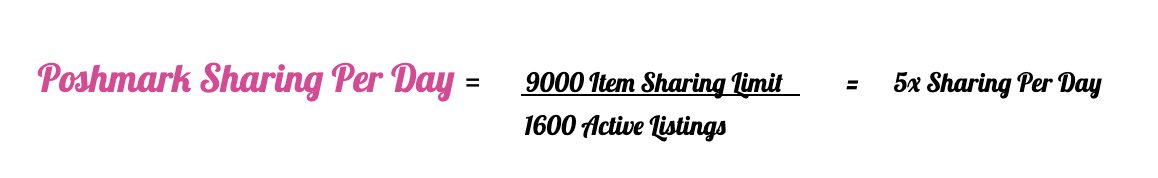
After doing some basic math, I can safely share my entire closet 5 times per day in order to maximize my sales and still remain within Poshmark sharing limits.
Next, let’s look at my secondary Poshmark closet which currently has 250 active listings.

After looking at these numbers, I can safely share my entire closet 36 times per day in order to maximize my sales and still remain within Poshmark sharing limits. That being said, having a smaller closet can be advantageous as you have more chances to make sales throughout the day compared to a larger closet.
*Let me ask you: How many times can you share your closet throughout the day and are you sharing your closet to the maximum amount each day?
Setting Up a Sharing Schedule Using PosherVA
Now that we have figured out how many times I need to share my closet each day to maximize sales, let’s discuss how I set myself up for sharing success. In order to make my life easier, I utilize a Poshmark automation software known as PosherVA. This internet software extension allows you to automate many of the features that you regularly perform on Poshmark throughout the day. PosherVA is a $25/month paid automation service that I highly recommend using in your reselling business. (You can trial it for FREE for 14 days HERE).
Let me show you how I use this service to automate my Poshmark sharing:
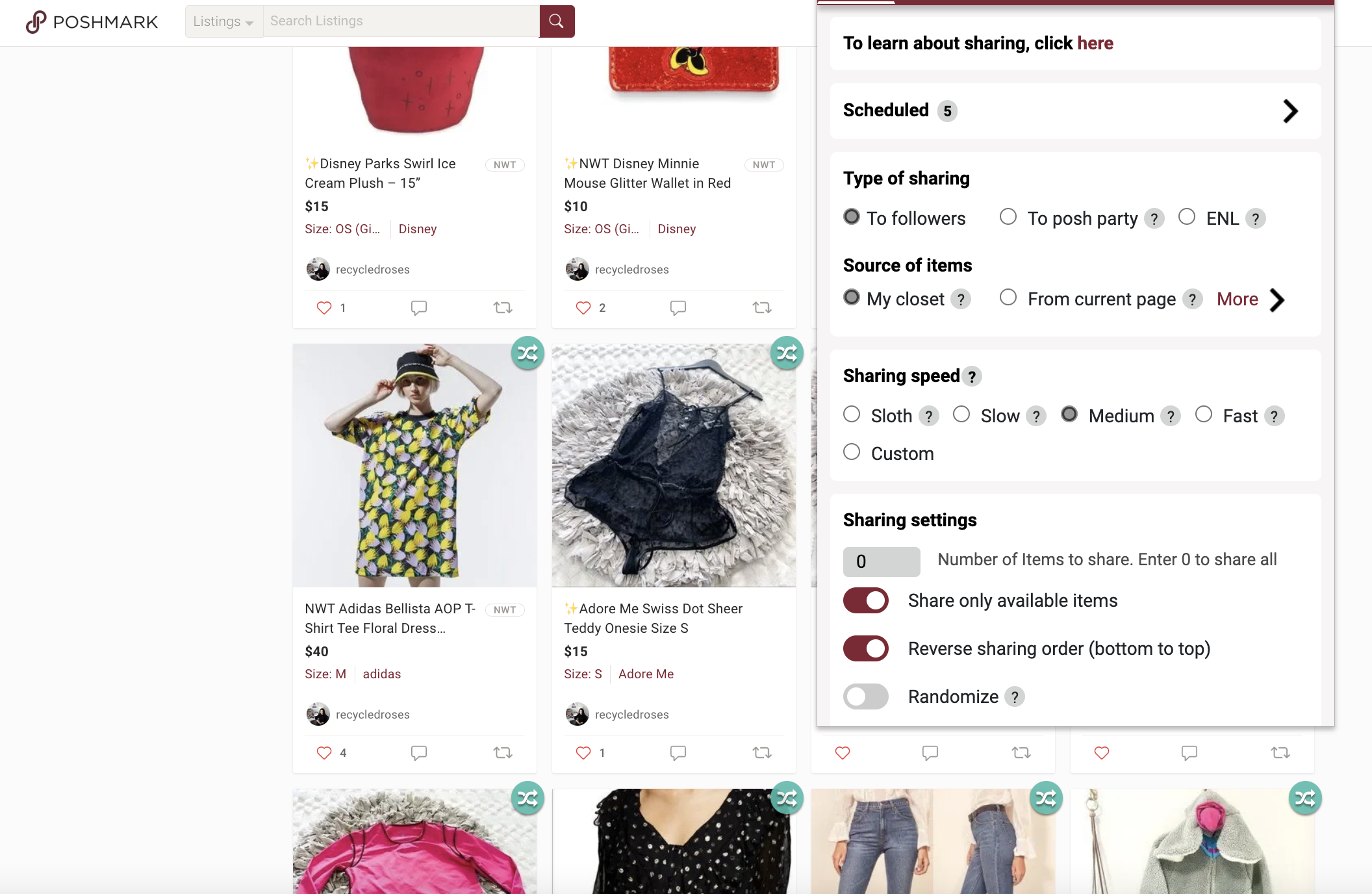
Above is a screenshot of the PosherVA sharing tab as it appears on my desktop.
As you can see, there are many different sharing options available to you when using the PosherVA desktop extension. Personally, I like to utilize scheduled sharing and share my closet at the same times each day (once before 12 PM, 12 PM, 2 PM, 4 PM, 6 PM, and 8 PM) so that I don’t forget. I typically don’t share at night as I have found that utilizing the program for a prolonged period of time overheats and damages my computer. Overall, this program has many different features that are very useful in my reselling business and I highly recommend giving it a try.
I hope that you find this post helpful! If you have any questions or just want to chat, please reach out!
If you don’t already, be sure to check out my Instagram for more Reselling Tips at @ RecycledRosesGuide (Click HERE) and my Facebook page HERE.
You can instantly shop all of my looks by following me on the LIKEtoKNOW.it shopping app HERE.
To get email notifications for my next blog post and to receive my monthly Reseller Recap (with freebies), sign up for my emails below:
Baci,



