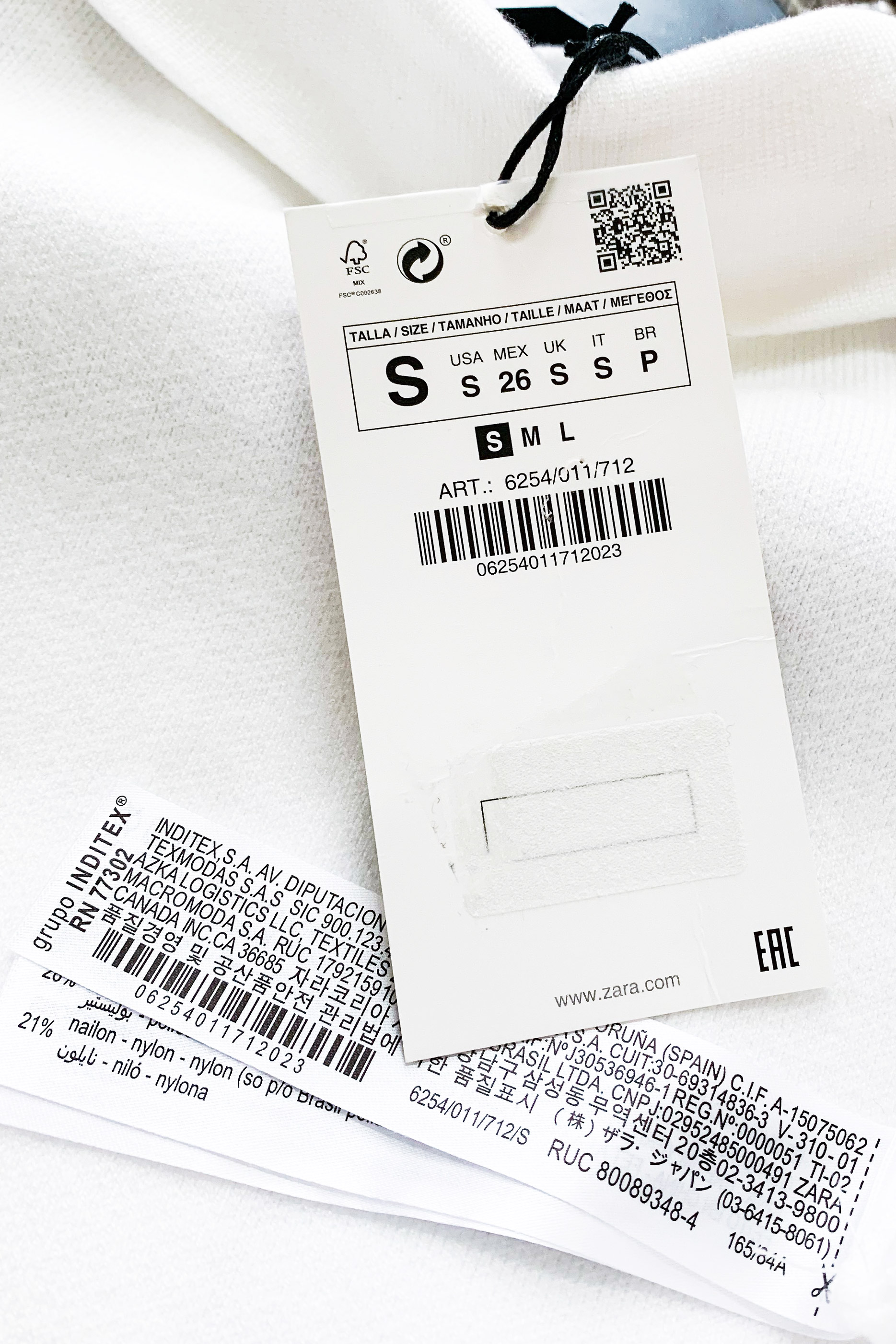
Finding stock photos for your thrifted items can be extremely difficult at times. I don’t know about you but there have been times when I have found an amazing item while sourcing and spent hours trying to find it’s stock photo with no luck. Although I don’t know every trick in the book when it comes to finding stock photos, I do know a few ways to find stock photos for some common retail brands. For today’s post, I wanted to show you a quick and easy way to find Zara stock photos for reselling.
First, Find the Article Number
This number can be found right under the item’s size on the tag. On this item, it reads ART: 6254/011/712. This is the item’s id # that can be searched in Google. If your item does not have the original tag attached, don’t fear! We can use another method…
(Alternate Method if Missing Original Hang Tag)
If the original hang tag is missing, we will try a different method. Search along the inner seam of the item until you find the inner size and fabric tags. On the last fabric tag with the barcode, keep a look out for the article number #. It can be found just to the right of the barcode. It is also under the barcode but has some additional numbers following the last # (023).
Next, Google “Zara XXXXXXX (The Article Id #)”
When searching for the item, you may not find the original Zara listing but you will hopefully find the original stock photo. Once you find it, be sure to use it to your liking!
If you don’t already, be sure to check out my Instagram for more Reselling Tips at @ RecycledRosesGuide (Click HERE)
To get email notifications for my next blog post and to receive a Reseller Recap Every Friday, sign up for my emails below:
Baci,
Bianca Ida


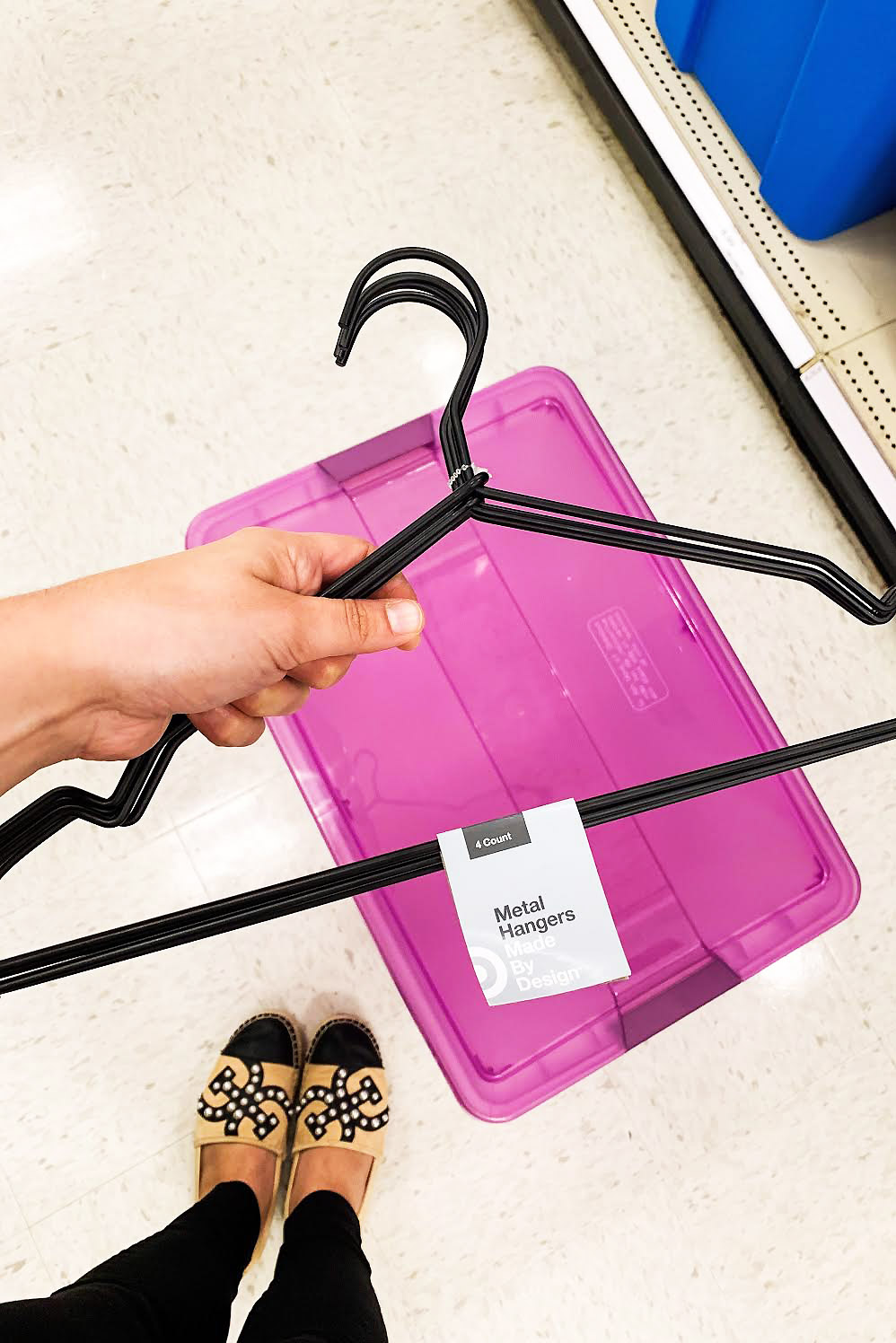
THANK YOU for this! exactly what I was looking for
I have been unable to get this to work one single time
Wow thank you so much you are a lifesaver was able to find an amazing stock photo !!