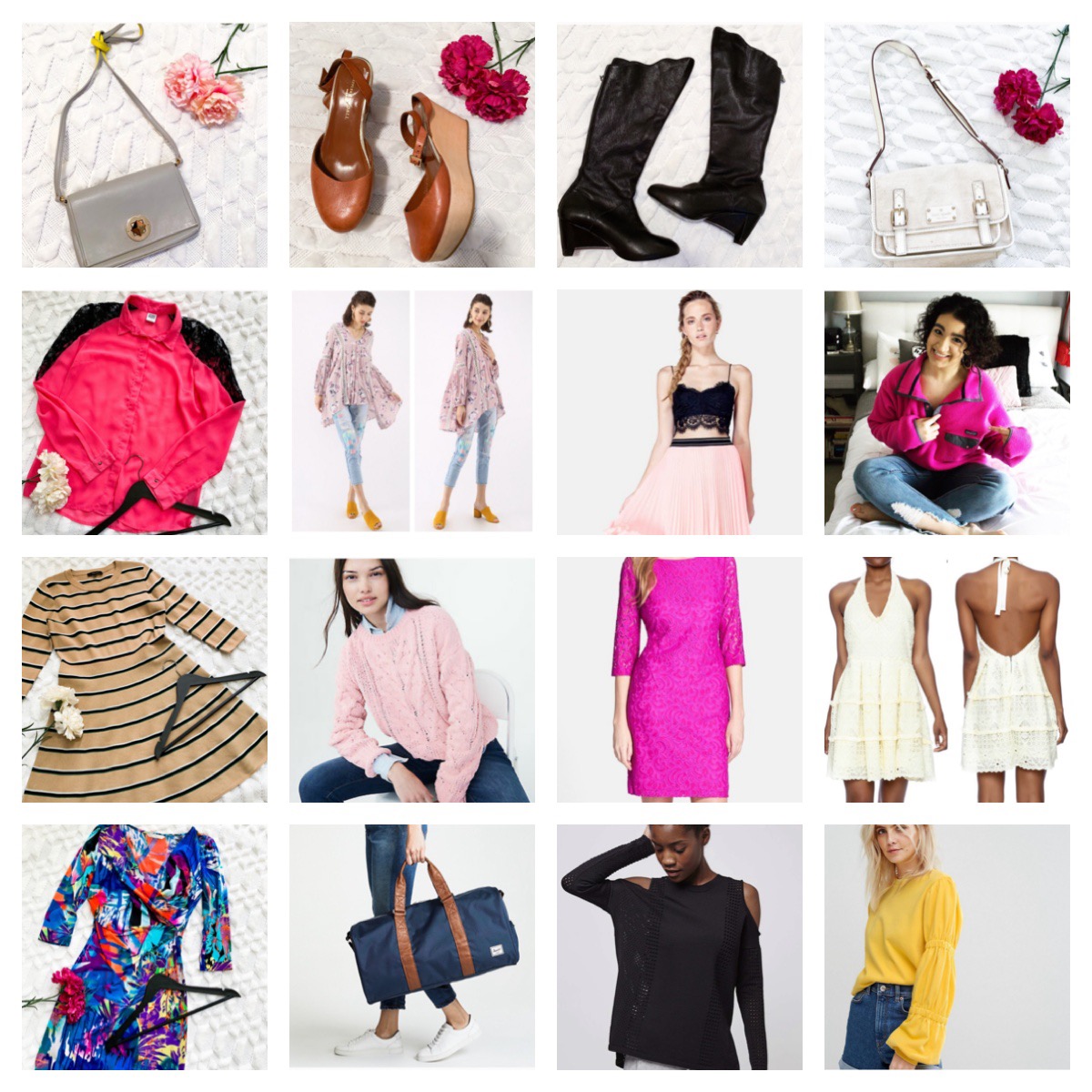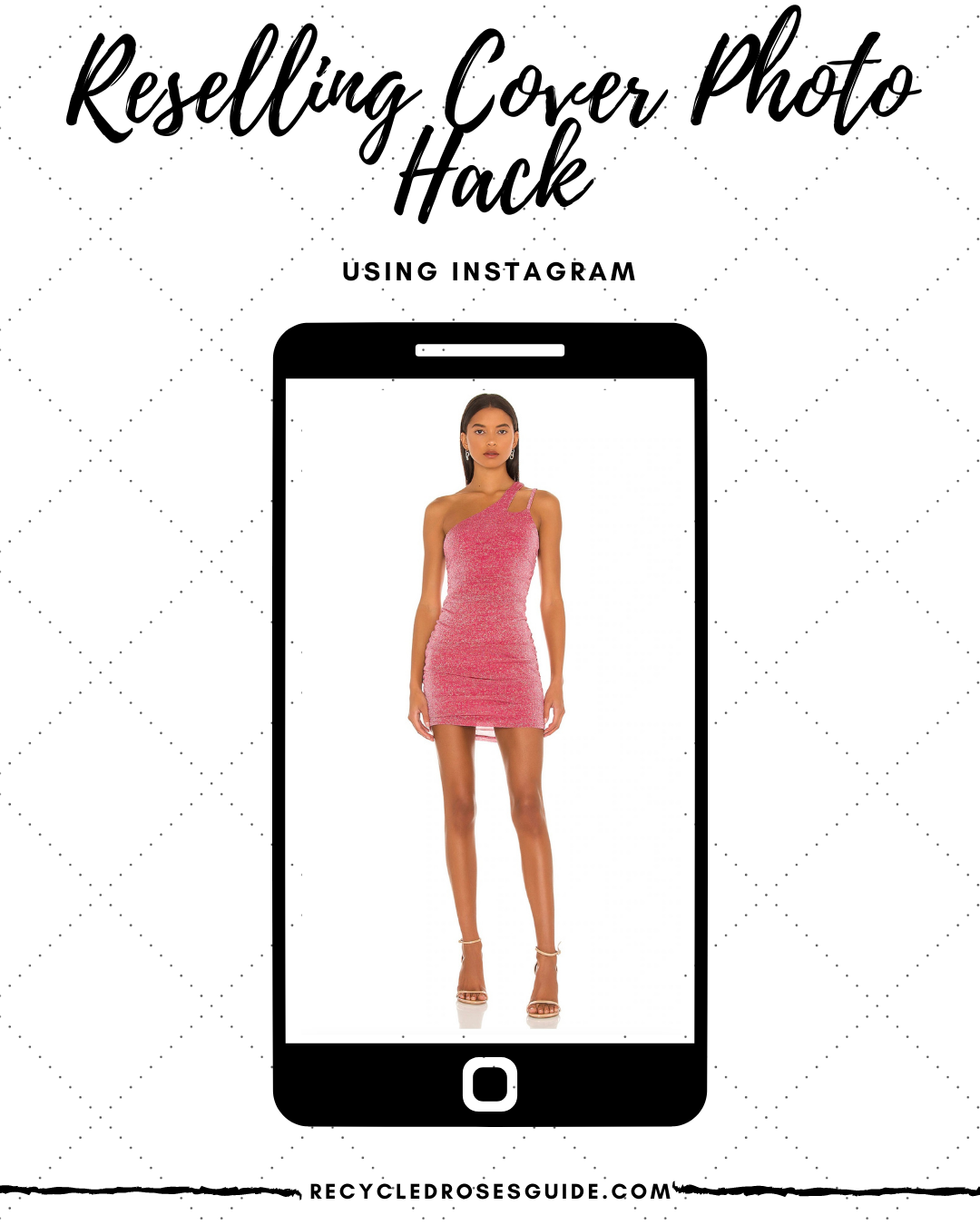
How many times have you come across a photo as a reseller that you cannot get to fit into a perfect square?! This has happened to me more times than I can count! Today, I wanted to share with you a quick little hack that I stumbled upon that allows you to resize most images (with a white background) into a square using the photo editing programs already on your phone and Instagram.
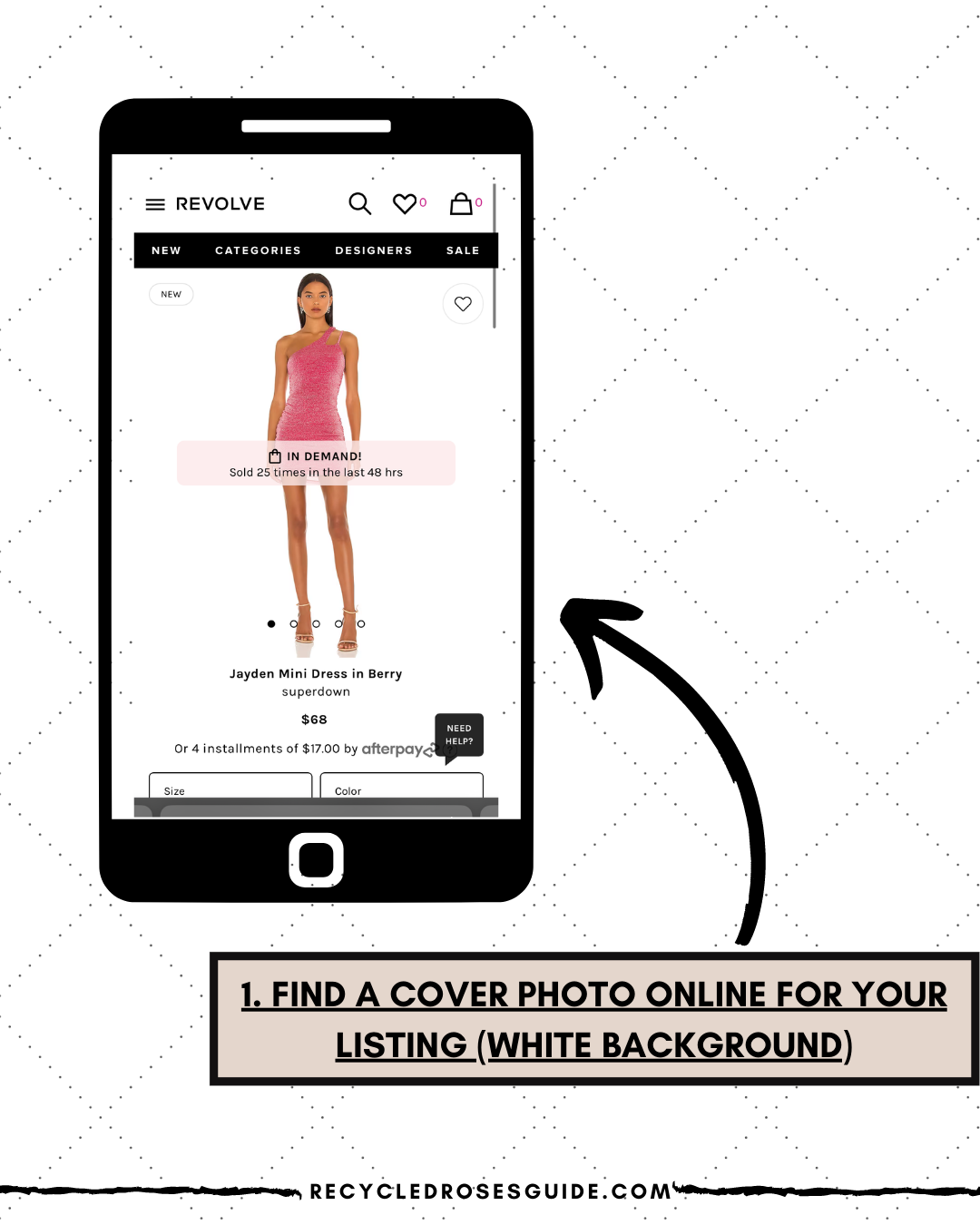
First, you need to find a cover photo online; Preferably you will want to look for a photo with a white background. Once you find the photo that you want to use, you will need to isolate the photo (usually you just need to click on it).
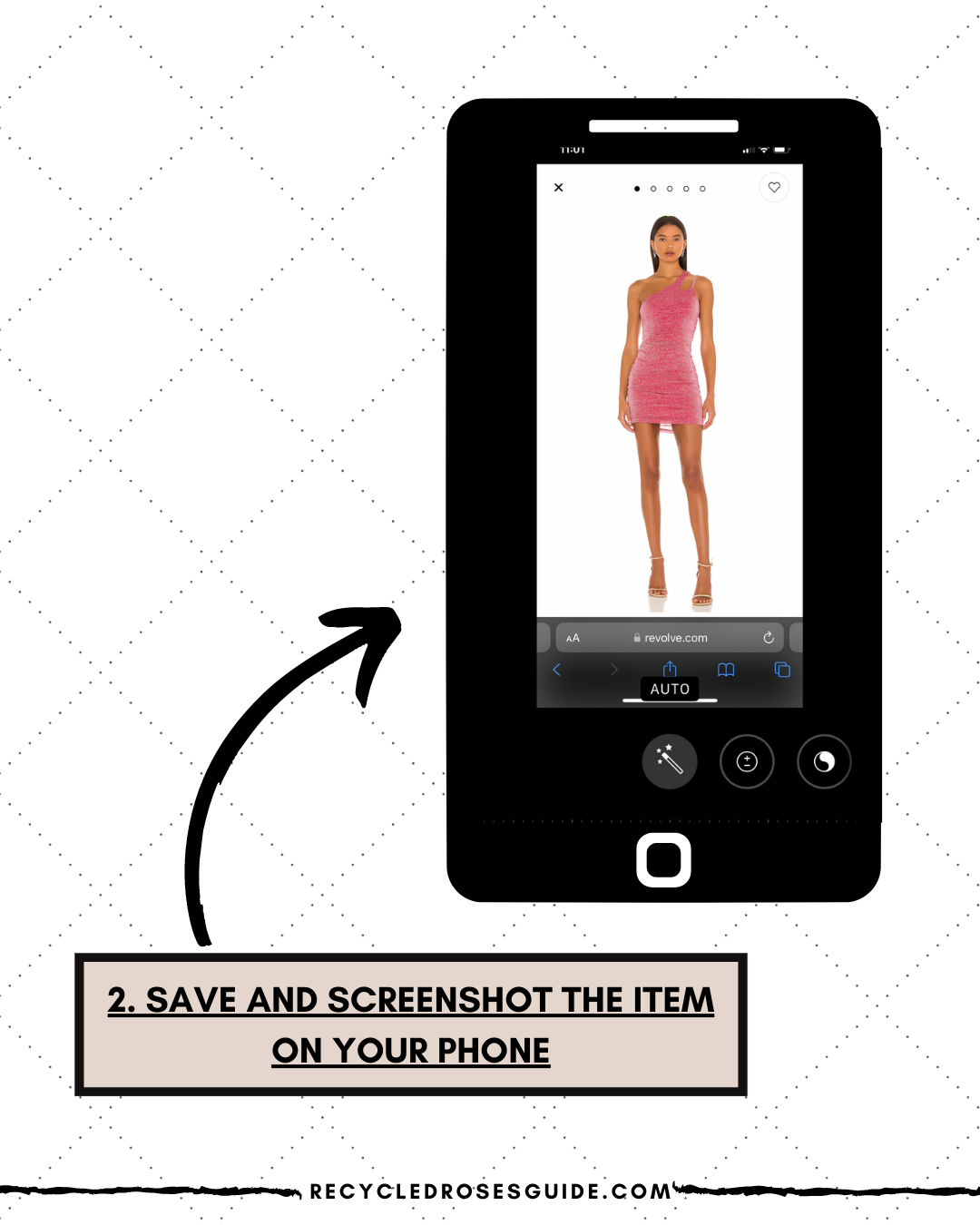
From there, take a screenshot of the photo on your phone. It should look similar to the image shown above.
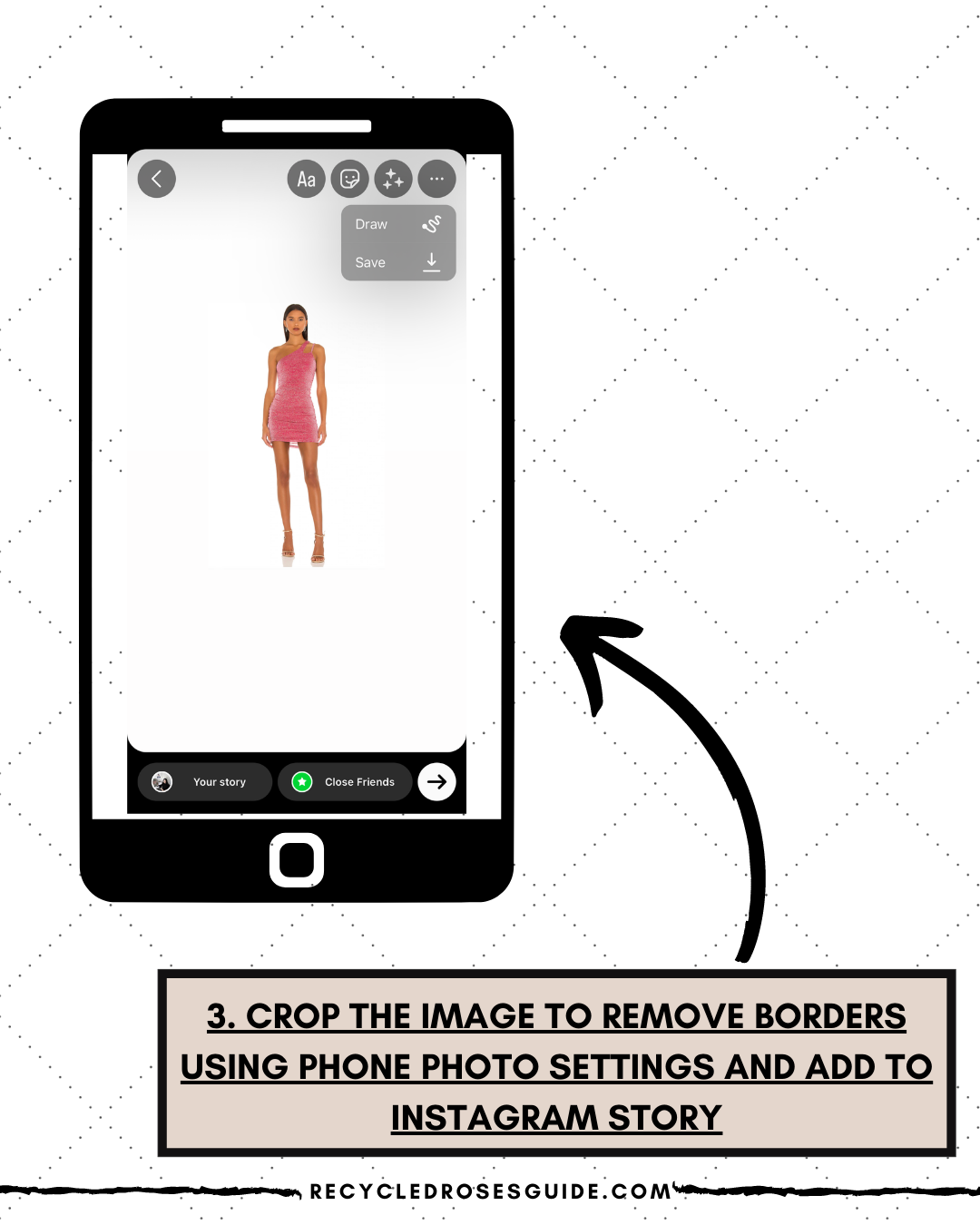
Next, you will need to crop the image using the photo editing on your phone. Ideally, you should be cropping the image to remove any unnecessary borders. When you are done, the image should just have a white background. From there, you will need to add the image as though you are adding an Instagram story.
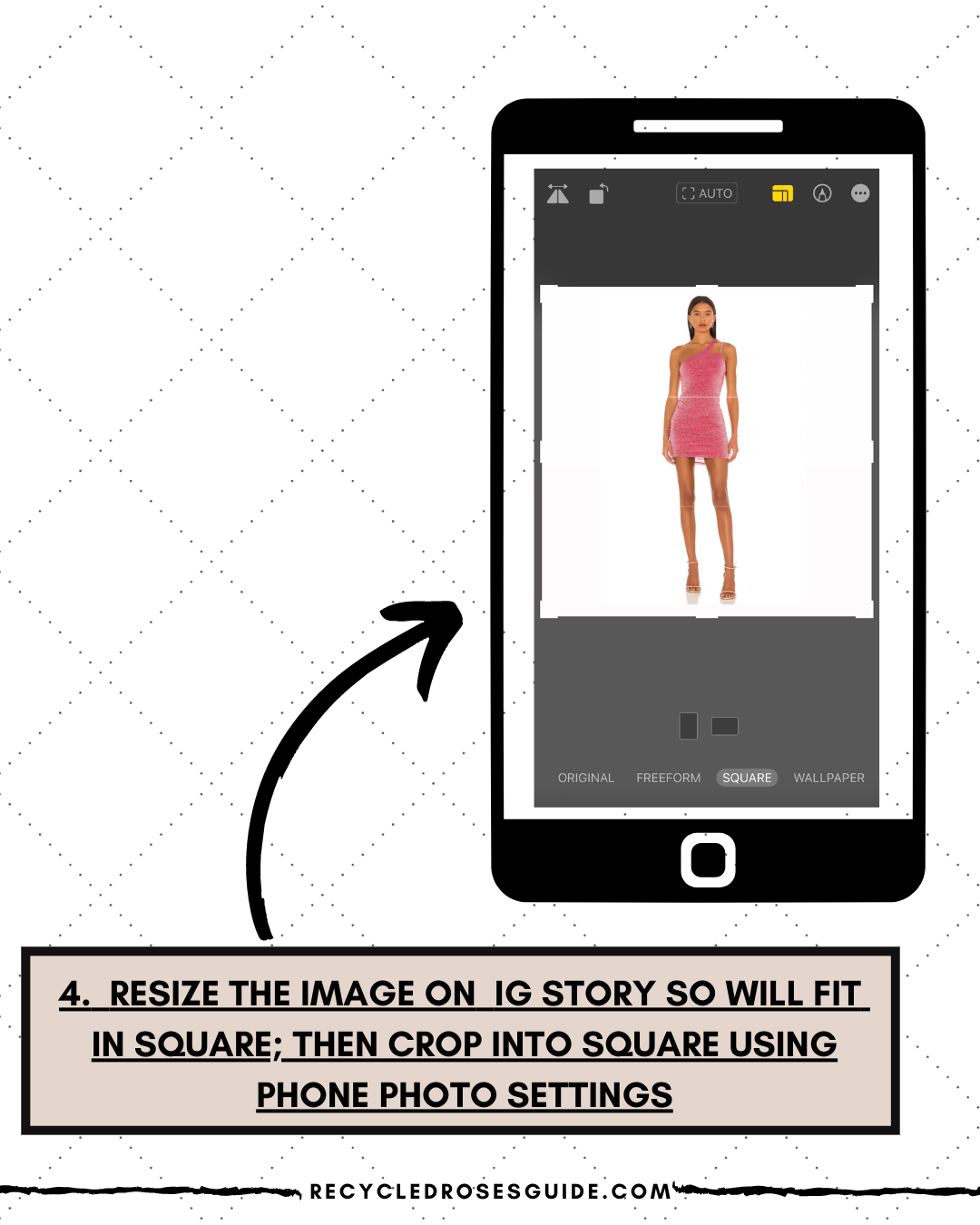
Once the image is on the Instagram story screen, you will need to resize the image (usually smaller) so that you can then crop it into a square. Once the image has been resized, you will need to save it to your camera roll. Once the image has been added to your camera roll, you can use the photo editing program on your phone to crop the image into a square. Now you can use this as a cover photo on most reselling apps!
I hope that you find this post helpful! If you have any questions or just want to chat, please reach out!
If you are interested in learning another reselling hack, check out THIS post.
If you don’t already, be sure to check out my Instagram for more Reselling Tips at @ RecycledRosesGuide (Click HERE) and my Facebook page HERE.
You can instantly shop all of my looks by following me on the LIKEtoKNOW.it shopping app HERE.
To get email notifications for my next blog post and to receive my monthly Reseller Recap (with freebies), sign up for my emails below:
Baci,