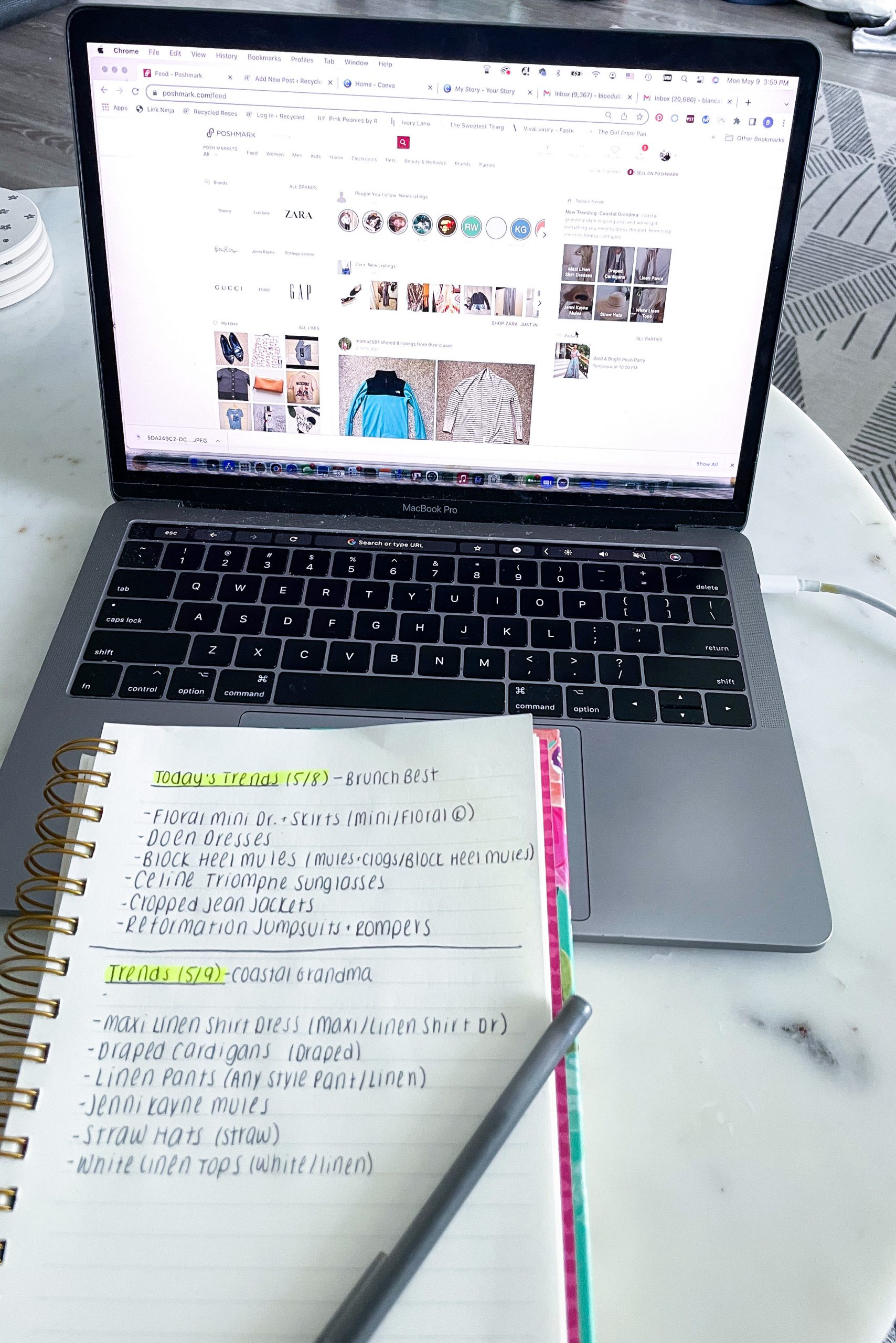
Did you know that Poshmark showcases daily trends on both their website and app?!! Personally, I was aware that they were incorporating this feature into their platform but I just really never used it. That was until Poshmark performed their most recent update and tweaked their algorithm. Like many of you, my Poshmark sales faced an unexpected slow down. As a full-time reseller, I cannot afford to sit back and wait for Poshmark to address this change head-on. Instead, I have to be proactive in my efforts of combating this change. One way that I have been able to do that is by observing various features within the platform itself. Today, I thought that I would share with you how to use Today’s Trends within the Poshmark platform in order to help your reselling business.
Today’s Trends
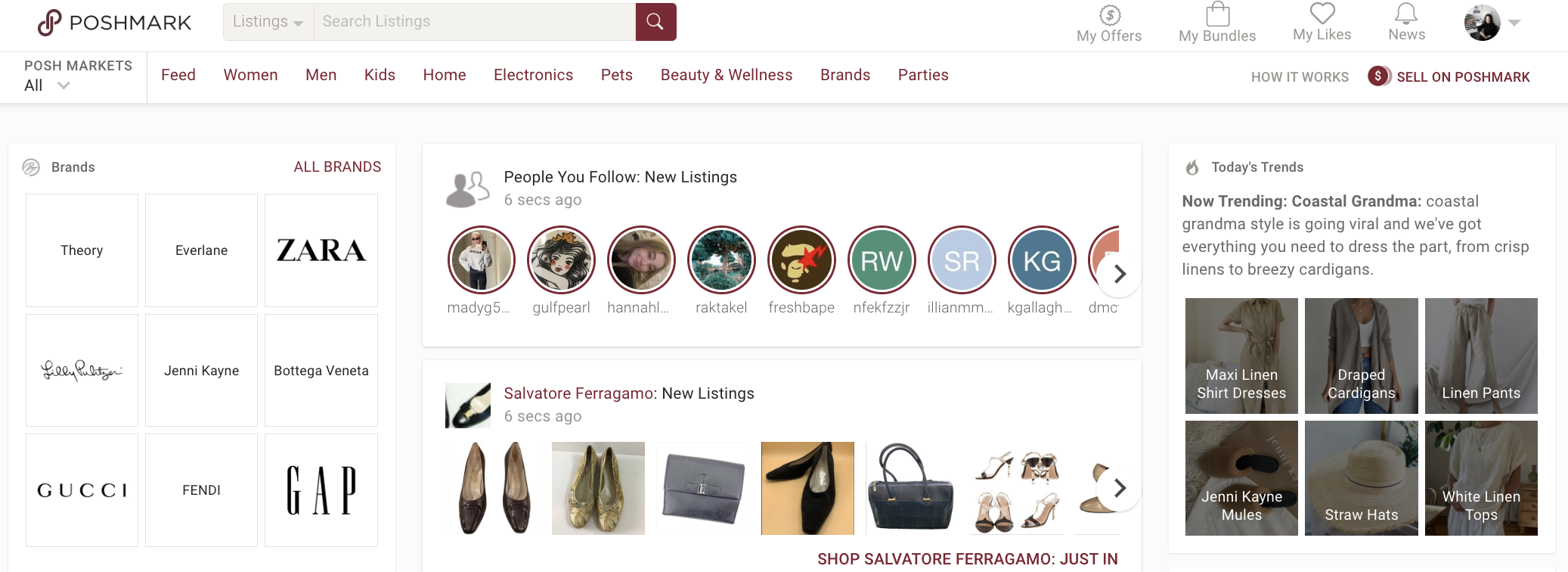
As a business owner, I am always trying to remain two steps ahead when it comes to consumer trends. In order to gather this information, I will study runway trends, influencer trends, and platform trends. Recently, Poshmark started sharing daily trends within their app. To me, this is Poshmark’s attempt to guide sellers in what items are trending with the app and their customer base.
To find these trends, you will need to visit the Poshmark platform (web or app). Once you are on the app, head on over to the Shop page and either scroll down the feed (if on a phone) or look to the upper right hand corner (if using a webpage).
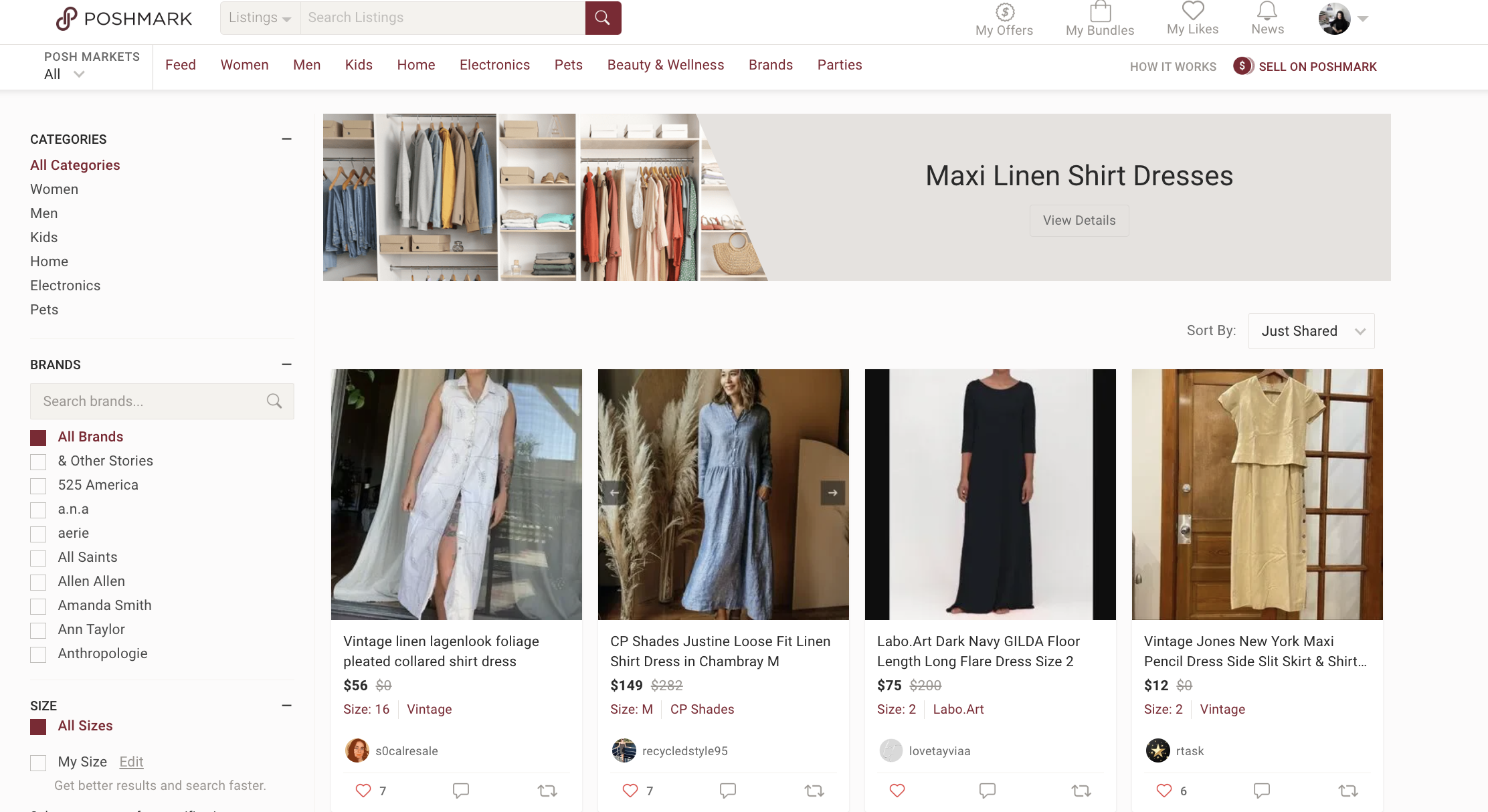
Be on the lookout for Today’s Trends, where you will find the highlighted trend of the day. Within each daily trend, there will be 6 sub-trends that fall within the main trend. These daily trends are available for each category: women’s, men’s, children, and home.
If you click on each trend, you will be brought to a page similar to what is shown in the above photo. The results under each trend are dependent upon how the filter is sorted. In my results, it is sorted by Just Shared so everything is shown according to share recency. Once you are under each trend, click on the option for View Details.
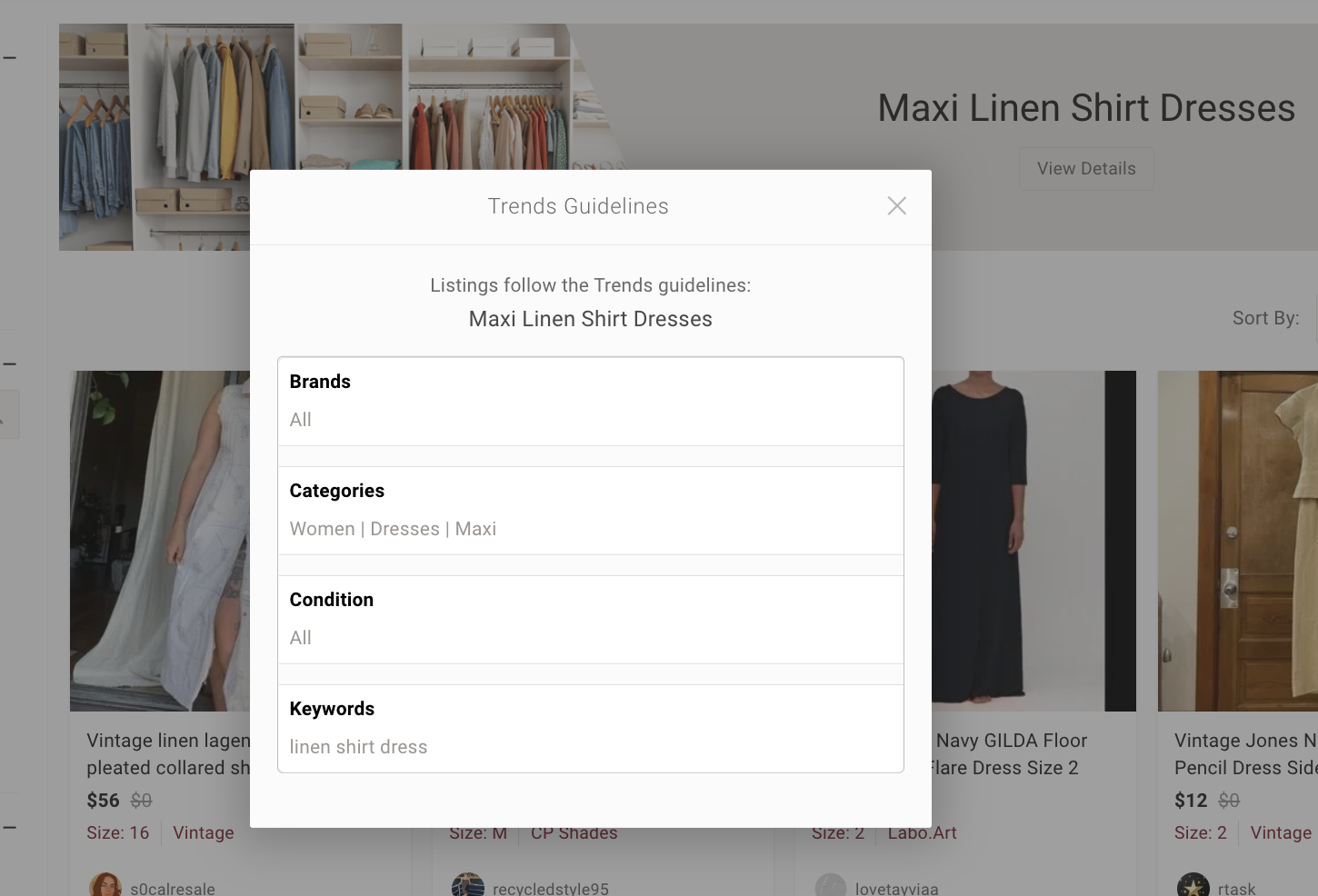
Under View Details, you can find the trend guidelines. In order for an item to appear under the results for this trend, it must meet the Trend Guidelines provided.
Personally, I have been using Today’s Trends to update my Poshmark listings and maximize the exposure of my items, especially after the algorithm update. I have noticed that trends on the app repeat so it is advantageous for me to adjust my own listings to ensure that they fit into this specific criteria and formatting. In fact, my daily routine now includes updating listings according to each day’s trends according to the app.
If you don’t already, be sure to check out my Instagram for more Reselling Tips at @ RecycledRosesGuide (Click HERE) and my Facebook page HERE.
You can instantly shop all of my looks by following me on the LIKEtoKNOW.it shopping app HERE.
To get email notifications for my next blog post and to receive my monthly Reseller Recap (with freebies), sign up for my emails below:
Baci,



