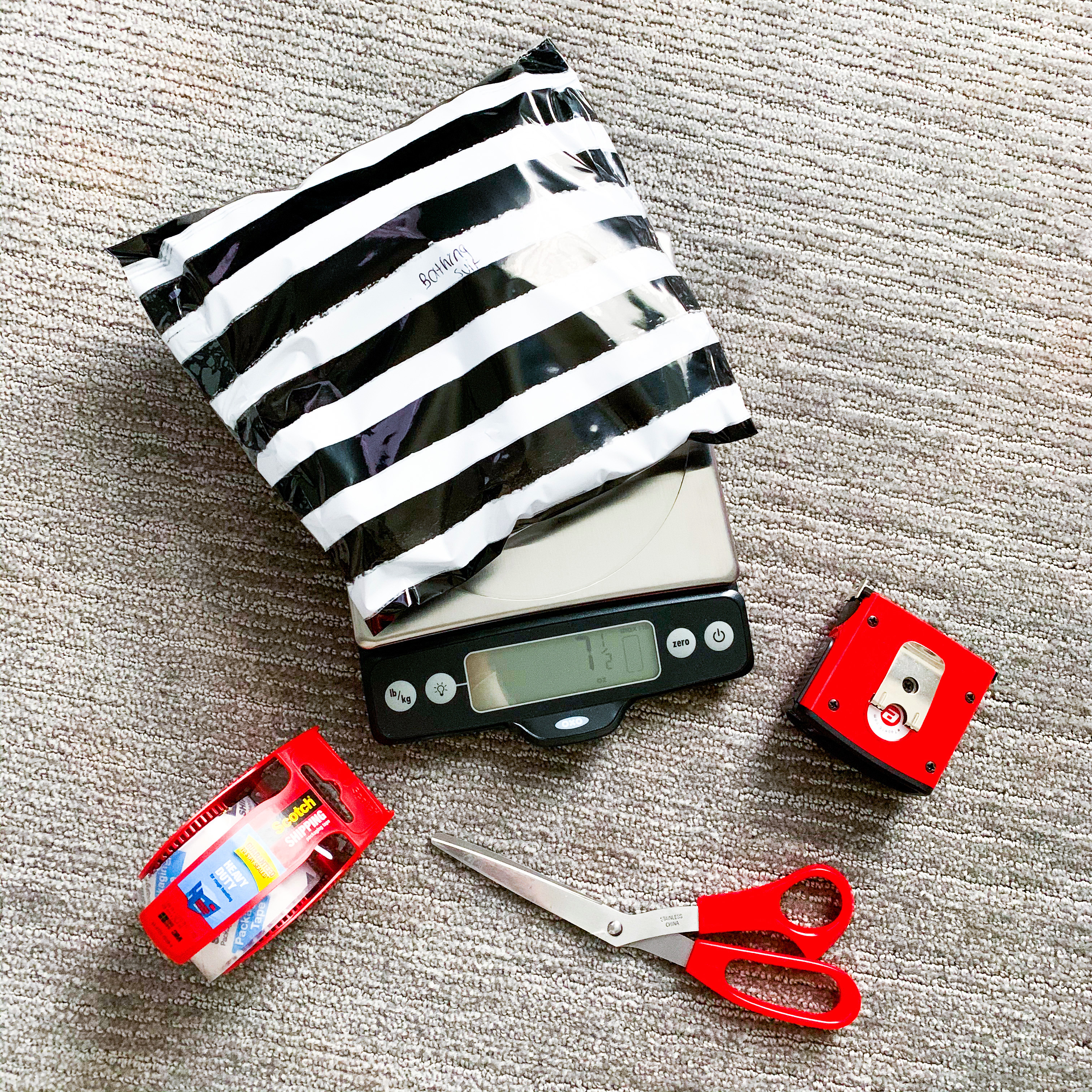Launching a Facebook business page was something that I never planned on doing for my business. However, once my Instagram account became disabled, (more on that HERE and HERE) I didn’t really have much of a choice. As I’m sure most of you know, Facebook owns Instagram. You’re probably thinking to yourself, ‘Why in the world would you give Facebook more of your time, energy and money and launch a Facebook Business page?’ Good question.
At the time that I launched the page, my Instagram account was disabled without explanation. Desperate for help, I read that launching a Facebook business page would allow me to speak with a live representative from Facebook… so I thought (more on that later). However, before getting to a live representative, you needed to take a few additional steps. First and foremost, you need to run a Facebook ad.
*Running a Facebook Ad*
When it comes to running a Facebook ad, there are few items that you need to consider. First, you need to consider your overall budget. Second, you need to decide on what action you would like to result from the ad.
Your Overall Budget and Duration
Setting a Facebook ad budget is pretty simple. All you have to do is decide on your overall spending budget and how long you like the ad to run. Once that has been decided, you will move onto the second action needed to run the ad.
What is Your Ad Goal?
This step requires you to decide on what outcome you would like to receive from the ad. Some actions that you can choose from are: more engagement, more views, and increased growth, to name a few. Once this action has been decided, the ad can be sent out for review by Facebook.
The Review Process
Once an ad has been submitted for review, it can take between 24-48 hours for it to be processed. From there, you will be notified via Facebook and/or your email that the ad has been approved or rejected. If the ad is approved, then your credit card will then be charged at that time.
*How I Use My Facebook Business Page*
As I mentioned previously, I had no intention of ever launching a Facebook business page. I created the page many years ago when I initially launched my Instagram account but never did anything with it. Once I lost access to my Instagram account, I figured that this could be a great way to potentially reach new people as my main form of social media marketing was gone.
In order to continue sharing what I do with others, I have really focused on connecting with other resellers within the Facebook space. My content consists of my daily LiketoKnow.it posts and links to my latest blog posts. As much as I hate to give Facebook my hard earned money, I run ads weekly in order to expand my reach.
**If you have a Facebook account, please follow my newly launched business page HERE.**
*A Few Things that I Have Learned About Facebook in the Past 2 Months*
First, their customer service is subpar at best, especially when it comes to anything relating to Instagram. I’ve learned how little Facebook/Instagram cares about their customers. They will actually spend more time avoiding helping you than actually resolving the issue at hand.
Second, the chat with a representative feature has vanished from the Facebook Business Center. This goes back to the previous point that I made. I find it extremely ironic how as more and more people have had their Instagram accounts disabled, the more difficult Facebook is making it for people to get help. My guess is that too many people were using the chat feature to get help on Instagram that Facebook removed it. Additionally, if you are able to find it, they limit their scope of assistance, in order to, force people to fill out forms regarding any and all Instagram problems.
Third, everything is super random. There is no standard for their business practices. Information varies between representatives and the people/accounts that they choose to help is extremely random. There is no guarantee that you will be helped in a timely manner which creates an additional layer of frustration if and when you have a problem with your account.
If you don’t already, be sure to check out my Instagram for more Reselling Tips at @ RecycledRosesGuide (Click HERE)
You can instantly shop all of my looks by following me on the LIKEtoKNOW.it shopping app HERE.
To get email notifications for my next blog post and to receive my monthly Reseller Recap (with freebies), sign up for my emails below:
Baci,